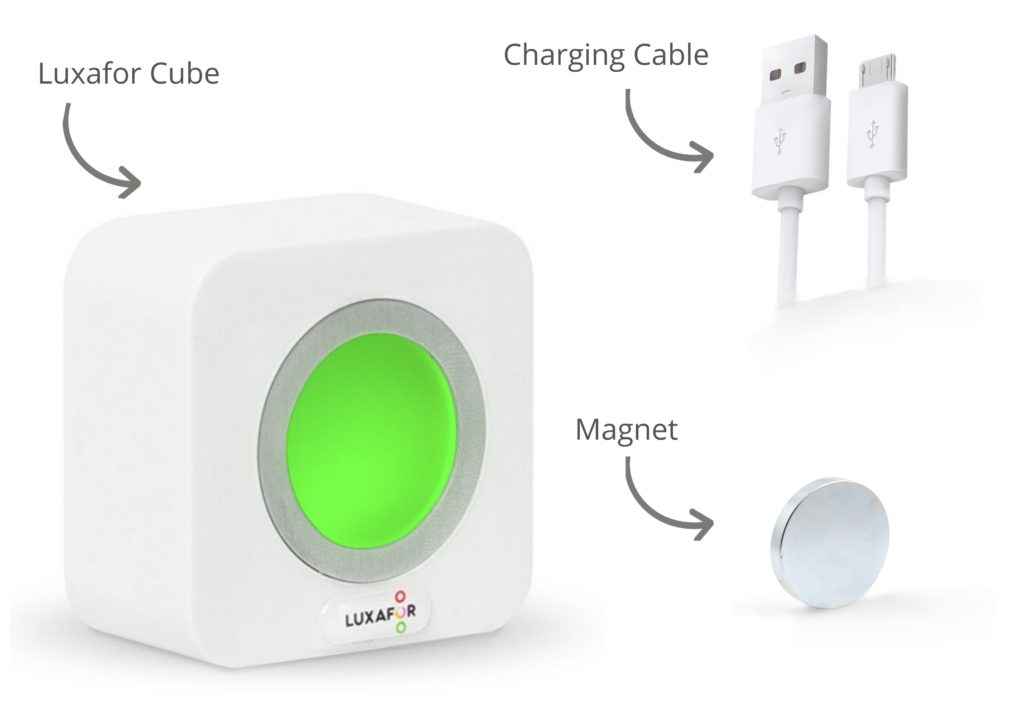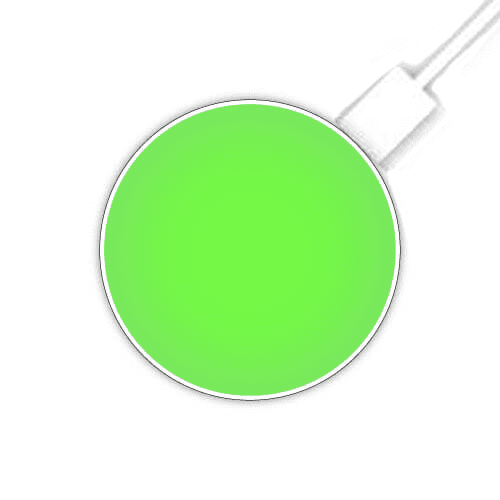Luxafor Cube
Luxafor Cube is a standalone LED busylight that displays meeting room, cubicle or workplace availability by switching color statuses. It is designed to indicate workspace and meeting room availability in real-time with four color options. Luxafor Cube operates without software and can be used within environments with a strict security policy.
If you need a “cubicle do not disturb light,” Luxafor Cube is the perfect solution. It can be set to display a red light when you are busy or do not want to be disturbed, letting your colleagues know that you are not available.
$ 55.00
Out of stock
Meet LUXAFOR CUBE
Luxafor Cube helps workers around the globe improve communication by showing availability at the speed of light and eliminating unnecessary distractions. You can use it as your personal availability indicator or as a meeting room management solution.
Luxafor Cube - a standalone LED availability indicator that manages and eliminates unwanted distractions
- Show room availability status with red, green, yellow and blue;
- Showcase your availability when working from home;
- Attach it to any surface outside the room you're busy at with the help of included magnet, or simply place it on a desk;
- Enjoy a distraction free environment at the speed of light!
Luxafor products already used by











IntroducingLUXAFOR CUBE
Luxafor Cube is a modern way to show the availability of any space at the speed of light. With just one simple movement of your hand, the indicator changes color and shows if you're busy. Easy to use, simple to implement, and universally understood.
Distraction-free work
Design Of The Future
Reduced Stress Levels
Profitable Solution
Stay more focused during working hours, perform better and provide bigger results that inevitably lead to more income.
How It works
1. Attach
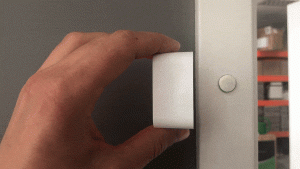
2. Change Colors
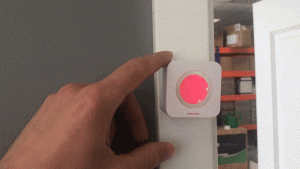
3. Enjoy
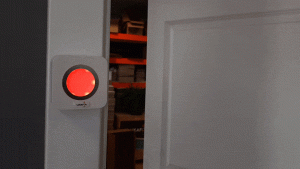
You can switch between 4 colors:

Green

Red

Yellow

Blue
Luxafor Cube Specifications
- Dimensions: 52 x 52 x 27 mm (2.05 x 2.05 x 1.06")
- Weight: 56g
- Light: 6 x RGB LEDs
- Consumption: Rated power up to 26 mA
- Charging: With a standard micro USB data cable (included)
- Built-in 1200 mAh battery
- Working time: 46 h- 90 h non-stop use*

- Working time: avg 66 h: 46 h on continuous use for yellow color (58 h in Eco mode), 73 h on continuous use in green, red or blue colors (90 h in Eco mode).
- Eco mode helps prolong battery life by pulsating (slowly blinking) the color of your choice instead of staying solid color. It can be manually turned on or off with the help of a button.
get Your Luxafor Cube Now!
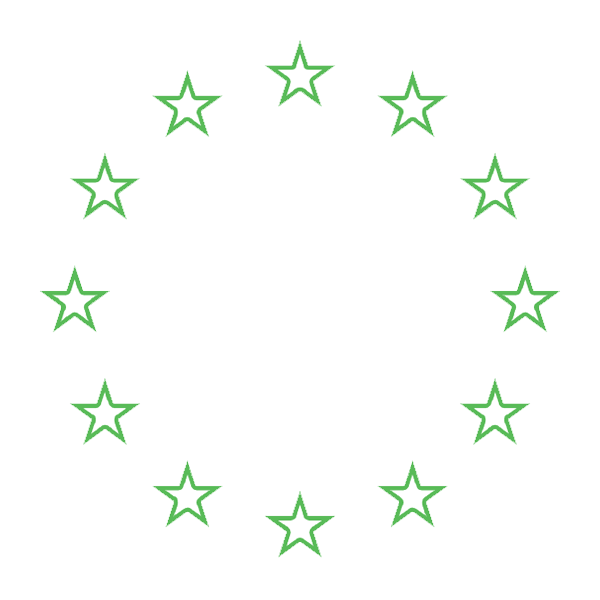
Made in EU

100% satisfaction guarantee
Request a Quote
Interested in ordering Luxafor devices in bulk?
Send us a message and we'll prepare a quote for you!
You May Also Like These Products
Frequently Asked Questions
What are the specific dimensions and details of the Luxafor Cube?
- Dimensions: 52 x 52 x 27 mm (2.05 x 2.05 x 1.06″)
- Weight: 56g
- Light: 6 x RGB LEDs
- Consumption: Rated power up to 26 mA
- Charging: With a standard micro USB data cable (included)
- Built-in 1200 mAh battery
- Working time: 46 h- 90 h non-stop use*
What is Eco mode and how can I prolong battery life?
Working time: 46 h on continuous use for yellow color (58 h in Eco mode), 73 h on continuous use in green, red or blue colors (90 h in Eco mode).
Eco mode helps prolong battery life by pulsating (slowly blinking) the color of your choice instead of staying solid color. It can be manually turned on or off with the help of a button.
Say, you’d choose to use your Cube daily for 8 hours a day, you’d get 11 days of use out of it in Eco mode in comparison to 7 days of use out of it in solid colors mode.
What currency is the pricing in?
All pricing on our online store is shown in USD (U.S. Dollars) or EUR (Euro).
Can I pay with Credit Card?
Yes, on our online store you can choose to pay by Bank Transfer, PayPal, or Credit Card.
We accept the following cards: Visa, MasterCard, American Express, Discover, Diners Club, Maestro, JCB.
Who pays the customs duties & taxes?
All pricing on our online store is shown with taxes included. However, we aren’t responsible for additional charges you may incur as a result of international duties for shipping your goods.
How can I order a Luxafor Cube for my company in the EU?
To issue an invoice without VAT, please send the full name of your company and its VAT number along with the billing and shipping address, your preferred payment method, and the number of Luxafor Cube to support@luxafor.com
I need to change something on my order. How can I do that?
If you need to change or cancel your order, please contact us at support@luxafor.com immediately. We generally process orders within 24 hours, and once we have processed your order, we’ll be unable to make any changes.
Do you ship worldwide?
Yes, we do ship worldwide. However, we aren’t responsible for additional charges or delivery delays you may incur as a result of international duties.
What shipping options do you provide?
Local pick-up at Marijas iela 20A-1, Riga, Latvia
Shipping by a UPS courier:
- Applied by default for all orders equal with or exceeding 3 Cubes (also available for smaller orders by request)
- Provides full tracking
- Delivery time: 2-10 business days
Shipping by regular mail:
- Applied by default for orders of less than 3 Cubes
- Limited tracking (unable to see package location while it’s on its way)
- Delivery time: 10-25 business days
What if I want to return it?
Please take the time to review all our photos and descriptions, and confirm that the size and dimensions will suit your needs, as all Cube sales are final once shipped.
All returns must be made within 30 days after the Product shipment date. The Busy Cube must be unused and returned in accordance with the instructions received from contacting customer service at support@luxafor.com. You are solely responsible for the cost of shipping & handling the returned Product.
What APIs are available?
You’ll find all the files needed for development on Windows and Mac here.
Here’s what you’ll find in the downloaded file:
For Windows
- A sample code (an HID terminal for tests) and
- Code description and access to the HID library
- You can also use the sample HID terminal
For Mac
- The first version of a source code: Find the HDI library created by Edouard Paumier here:
- github.com/Duncan-Idaho/LuxaforSharp
- nuget.org/packages/HidLibrary/
We’d appreciate it if you share your work with our community! Please send us the links to your work at luxafor@greynut.com