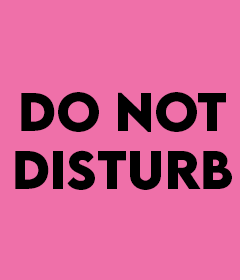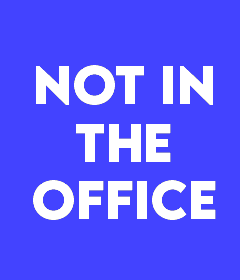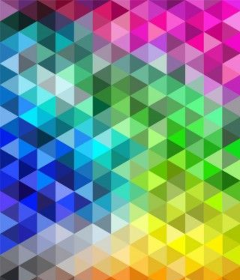Busy Tag – Your Digital Canvas
Busy Tag -Your Digital Canvas
High resolution color display with a built-in LED lining, a powerful tool for expressing yourself every step of the way – at work, at home or while you are studying.
€69.00
LUXAFOR BUSY TAG
Customizable display with LED busy light
Busy Tag combines a customizable LED display with a built-in busylight to boost your focus, manage distractions, and elevate your productivity.
- Controllable display
- Adjustable busy light
- Customizable visuals
Busy Tag - the best personalized productivity tool for communication while you are busy.
- Customizable display with a built-in busy light
- Communicates mood, message, schedule, availability in real-time with images and gifs
- Efficiently manage communication, distractions and workflow
- Convenient placement options (workstation, desk, monitor)
- Status changes from the computer software or phone app
Luxafor products used by 214,000+ workers in such offices as:





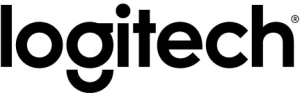





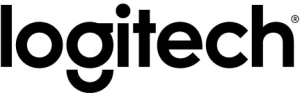






Busy Tag's Features
- A built-in busy-light: Show your availability to your coworkers or family members.
- Custom visuals: Display any custom meme, GIF, image, or text you can imagine. Free gif library included.
- An easy-to-use app: Change colors, use timers, manage your integrations, and more from the app.
- Works with every-day apps: Integrate with apps you already use to display notifications and more through Zapier and IFTTT.
IntroducingBUSY TAG
Busy Tag is a smart gadget with a color display and a built-in LED lining, creating countless ways of expressing yourself: This smart device features high-quality full color display with LED light lining including individual patterns and a "do not disturb mode". It empowers effective communication and streamlined workflows through customizable screen conveying moods, messages, schedules, availability, work processes, and social cues. Busy Tag is the next level collaboration tool for your personal and professional needs taking the busylight concept further that ever before.
COLOR DISPLAY
CREATIVE AND FUN
OFFICE GADGET
DIY
How It works
1. Attach & connect
3. Enjoy
Built-in Statuses
The Busy Tag App
- Set custom visuals and control the LED busy light
- Choose from a pre-loaded visuals' library
- Use timer for deeper focus and better time management;
- Add pictures, create your own visuals combined with lights;
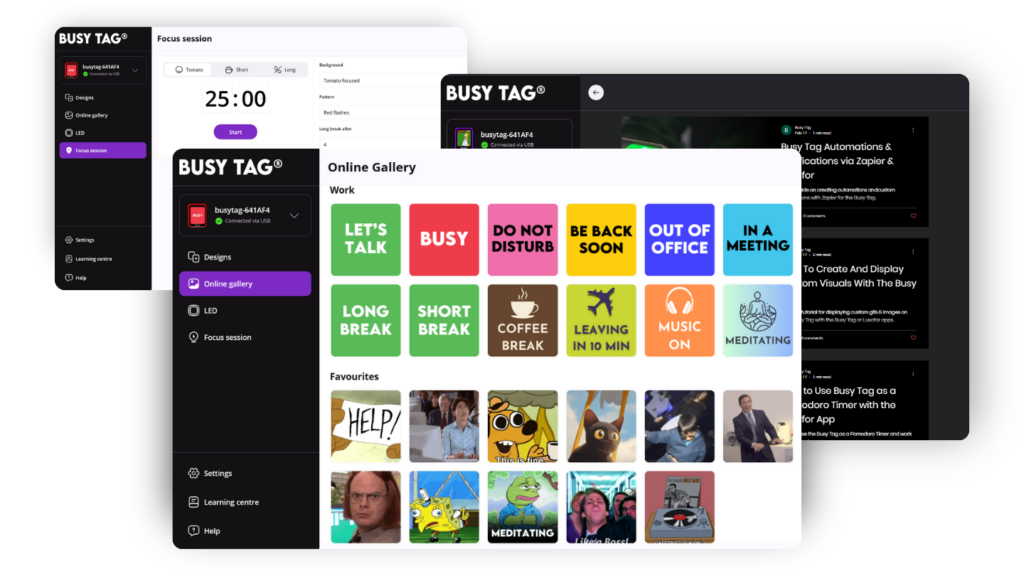
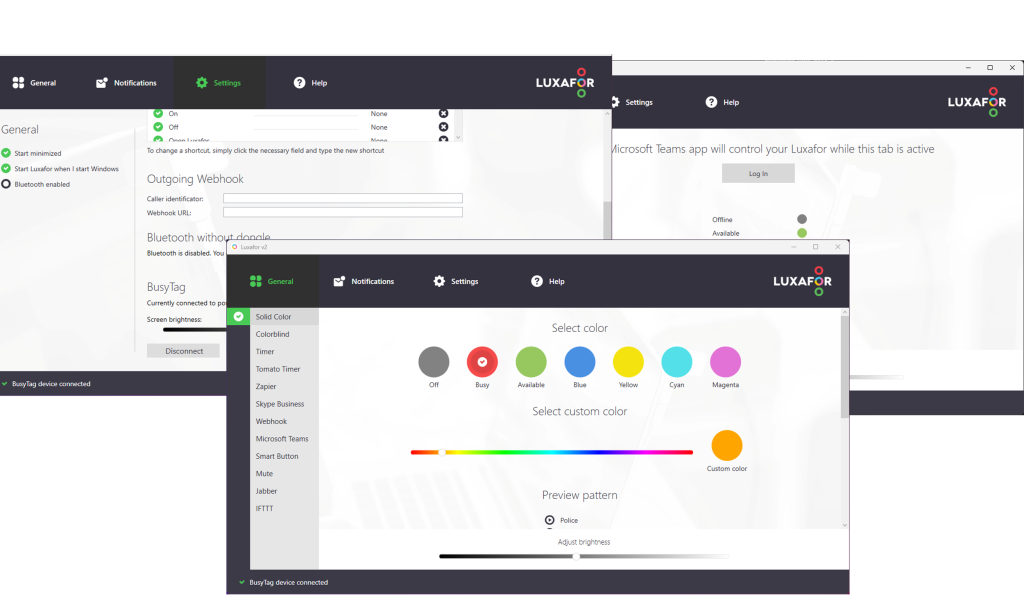
The Luxafor App
- Chanage your availability status and LED busy light color
- Update status automatically with Microsoft Teams or Zoom
- Control the visuals with custom hotkeys
- Display notifications from your email or other apps through the Zapier integration
Busy Tag Specifications
- Dimensions: 36 x 46 x 8mm (1,42 x 1,81 x 0,31”);
- Weight: 20g (0.7oz);
- Display: 262k color 1.69’’ LCD;
- Light: 7 x RGB LEDs;
- Resolution: 240 x 280 color display;
- Consumption: Rated power up to 500 mA;
- Power: USB-C cable - not included;
- USB Connection for easy data transfer;
- USB, WiFi connection;
- Double-sided magnets for easy placement;
- Simple-to-use app.

Get Your Busy Tag Now!
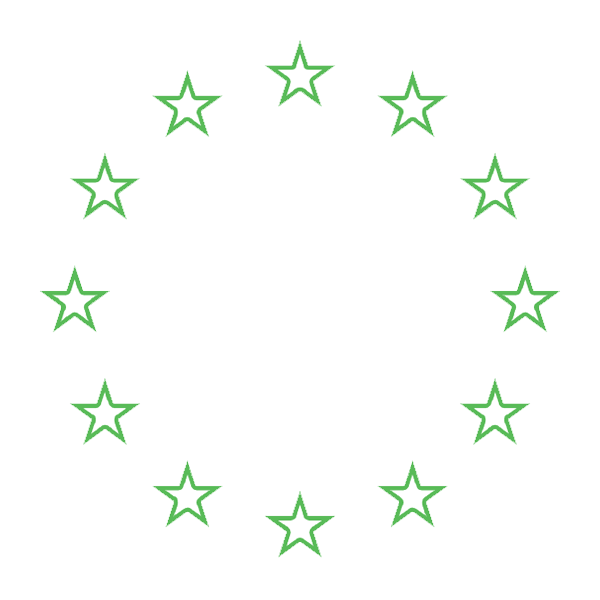
Made in EU

Satisfaction guarantee
Request a Quote
Interested in ordering Busy Tag devices in bulk?
Send us a message and we'll prepare a quote for you!
You May Also Like These Products
Frequently Asked Questions
What is Busy Tag?
Busy Tag is a high resolution color display with a built-in busylight function that helps you express yourself and communicate using lights, text messages, images, GIFs and other visuals; it lets you manage distractions and improve your focus whether at home or in the workplace. It is a compact small scale device that attaches to your laptop or desktop and displays your mood, message, status or availability in a colourful, fun and unique visual manner. Busy Tag is a versatile and innovative smart device that can help you improve your communication, social interaction, productivity and collaboration in the workplace. It is a great tool for anyone who wants to be more creative, noticed, efficient, organized, and connected in their personal and professional life.
What does Busy Tag do? What are the functions and the unique benefits of the device?
Busy Tag can be used to:
Clearly communicate your availability: Busy Tag’s color-coded display with LED lights instantly conveys your emotions, mood, message and availability to others, eliminating the need for guesswork or awkward interruptions. Others can easily see what you are up to and if you’re available for a quick chat or if you need focused time to complete your tasks.
Send non-verbal cues: Busy Tag’s unique visual text, image and light combination allows you to send fun, creative and clear messages without needing to interrupt your work or engage in prolonged conversations. With a simple tap, you can indicate “Available for Chat,” “In a Meeting”, “Please Call Me Later” or “I Need a Coffee”.
Enhance collaboration: Busy Tag’s bright and clear visual cues and non-verbal communication features contribute to a more collaborative and harmonious environment whether at home, while studying or at work. Team members can better understand each other’s needs and availability, fostering efficient teamwork and project completion.
Promote freedom of expression: Busy Tag can enhance your freedom of expression in the workplace by providing a simple and non-intrusive way to communicate your availability and intentions to friends, family, colleagues and clients.
Be seen and heard: Busy Tag is a fun, sleek and stylish device that can help you stand out in the school, at home or at the workplace. Its unique design and bright LED lights make it impossible to miss, and it can be personalized with a variety of colors, images, and text messages to reflect your style and preferences.
What are the dimensions of Busy Tag?
It is a small scale, but mighty device regarding the remarkable functionality, the dimensions of the device: 36 x 46 x 8mm (1,42 x 1,81 x 0,31”) it weighs only 20 grams. But this multifunctional full color display that is lined with LED lights will make others notice the Busy Tag from a distance and make you stand out in any setting or situation with your smart, funny and colorful message.
Where can I place my Busy Tag?
You can place Busy Tag on your computer using the double-sided magnet included in the package. You can take Busy Tag anywhere with you and place it wherever you like as long as it is connected to the power source.
Can it be controlled remotely?
Yes, the device can be controlled from the Luxafor phone app. It must be connected to your computer, with the Luxafor app opened. Here’s the guide to controlling the device remotely.
Can I use my own USB wire to connect Busy Tag?
Yes, you are able to use, connect and charge Busy Tag, using a standard USB-C wire. USB connection ensures fast and easy data transfer between your laptop or stationary computer.
What can I upload to showcase on the Busy Tag display?
You can easily upload any of your messages, whether they are textual (the amount of characters depends on the chosen font and scale) or visual – custom images, pictures, GIFs, icons and emojis – whatever you can come up with, the creativity has no limits with Busy Tag! With Busy Tag you can show your mood, emotions, availability status, timer, your interests, requests, your work and creative thought process as well as motivate yourself and others to achieve something good today!
What are the basic features of Busy Tag?
Busy Tag essentially is a digital color display with LED light lining including “free to talk/do not disturb” mode that you can customize with your chosen functions and messages. It is difficult to list every potential function and feature just yet as the Busy Tag is a work in progress. With Busy Tag you can create text messages, freely upload .png, .gif, .jpg images and display accordingly on the device screen and also set and customize color settings of the LED lights around the display to showcase and enhance your message.
How do I turn Busy Tag on and off?
You can turn Busy Tag on or off simply by connecting or disconnecting the device from an USB-C connection with a power source (PC, power bank, USB hub).
Can Busy Tag work whilst disconnected from the USB-C cable?
No, Busy Tag requires an external power source at all times.
How to make a GIF for the Busy Tag?
Option 1: Find a GIF you like online
Step 1: Find your GIF on Google. For example, by searching “Michael from The Office GIF”.
Step 2: Download the GIF by right clicking on it.
Step 3: Go to the Busy Tag GIF converter and convert your GIF. You can find the converter in the website’s main menu. You can also click here.
Option 2: Make your own GIF
Step 1: USE Canva or any other design tool to make your own GIFs.
If using Canva, click on “Create a design”, then on “Custom size” and enter the width at 240px and the height at 280px. You can use any other design platform too, as long as you follow the visuals’ required specifications.
Step 2: Use Canva’s design functions to make your own GIF.
Step 3: Use the Busy Tag GIF converter to format the GIF for the Busy Tag.
How to make a custom image for the Busy Tag?
Step 1: OPEN Canva or any other design tool to make your own images.
Step 2: If using Canva, click on “Create a design”, then on “Custom size” and enter the width at 240px and the height at 280px.
Note: You can use any other design platform too, as long as you follow the visuals’ required specifications.
Step 3: Use your chosen tool’s design functions to make your own image.
Step 4: Save the image, drag and drop it into the Busy Tag like you would on a flash drive.
Step 5: To display the custom image, open the Luxafor app, open the “Solid colors section”, click on “Custom” and choose a color for the LED busy light.
How to display a custom image or a GIF for my Busy Tag?
1.Download and install the software for the device.
1.1. Choose or make a GIF or an image you want to display – refer to the “Making GIFs” or “Making Images” tabs.
1.2. Drag and drop the custom GIF or image on the Busy Tag. See more in the “Visuals’ specs” tab.
1.3. Display the custom visual by selecting “Custom” in the “Solid colors” section of the app. Choose a color for the LED lining on the custom color slider.
2. Or connect the device to the computer using the USB-C, drag and drop in your selected pictures or GIFs according to visuals’ specifications without using software.
What are the specifications for visuals displayed on the Busy Tag?
1. Your chosen pictures and GIFs should have a resolution of 240×280 px and a size not larger than 1MB.
2. Please make sure that the customized file`s name is: “custom” so the device can recognize it.
3. Keep an eye on the memory status of the device for the best performance of Busy Tag.
4. You can easily convert any GIF to fit the Busy Tag here.
1. GENERAL CONDITIONS
1.1. Order Placement: All bulk orders must be placed via our official channels: online store or e-mail (in specific cases). Minimum order quantities apply and vary depending on the product.
1.2. Eligibility: Bulk order terms are available both to legal and natural persons.
1.3. Order Confirmation:
1.3.1. if purchase is made via website, order is confirmed with an automated email of confirmation
1.3.2. if inquiry is made via email, order is confirmed only after confirmation by sales representative when invoice is fully paid
1.4. Lead Time: Standard time for bulk orders processing is 2-5 business days. After an order is processed for shipping, a tracking number is provided.
2. PRICING
2.1. Discounts are tiered based on the order quantity. The following structure applies:
2.1.1. Volume Discounts on devices under USD/EUR 80 per unit
2.1.2. Volume Discounts on devices above USD/EUR 80 per unit
2.2. All prices are inclusive of taxes.
2.3. To apply the Bulk discount, use the applicable discount code in your e-shop cart before check-out.
2.4. For orders above the standard bulk quantity, please send an inquiry to support@luxafor.com
3. OTHER QUESTIONS
3.1. Handling, Shipping and Customs: Your order typically will be shipped via Regular Mail, UPS, in some cases via FedEx. Duty fees are to be covered by the receiver.
3.2. Complex orders: if you have few different device order in mind (e.g. 50 flags + 50 orbs + 50 Cubes all in one shipment) – you can either make 3 separate e-shop orders with applicable coupon codes, or you can send your inquiry via email to have 1 invoice for the entire order. Please, contact support@luxafor.com
Uninterrupted Focus On-the-Go - Communicate Your Availability with Luxafor Busy Tag
Luxafor Busy Tag is the ultimate productivity solution for seamless communication while you work. This office status indicator allows you to use a simple busy light, GIFs, videos, various colors, and status updates to signal your need for a distraction-free workspace.
Inform your coworkers of your availability and leave helpful notes for your team. With this productivity tool, you can also write your own integrations, using scripts to indicate any status.
Design and Functionality: Lightweight, Intuitive, Effective
The Luxafor Busy Tag office status indicator features a built-in busy light and an adjustable LED display, designed to enhance productivity, create a distraction-free workspace, and improve focus.
Its customizable color display, equipped with LED lining and a simple busy light feature, enables real-time mood, message, and scheduling communication. With flexible positioning options, you can effectively manage workflow, communication, and distractions.
By using non-verbal cues to minimize interruptions and clearly display your availability, this productivity tool helps keep your team informed without constant messaging. Visual signals allow you to streamline processes, stay focused, and take back control of your workday.
Enhance Team Communication & Collaboration
With its integrated LED lining and customizable color display, the Luxafor Busy Tag offers endless possibilities for expressing your availability. This smart productivity tool includes a do-not-disturb mode, additional patterns, and a full-color display with LED lighting.
As the most advanced collaboration tool for both personal and professional needs, it redefines the concept of a busy light. Customize your Busy Tag with personalized messages, schedules, availability indicators, workflow settings, and social cues to create a distraction-free workspace and improve communication.
Create a Distraction-Free Workspace, Anywhere
The Luxafor Busy Tag helps reduce distractions and increase focus in open office environments by clearly displaying your availability. Simply connect the Busy Tag to your screen via USB (cable not included), then download our official software.
Use the screen’s many features, including an integrated busy light, to communicate effectively. Choose from pre-set graphic messages or customize colors for your Busy Tag display with LED light lining.
Enhance time management and concentration by setting a timer, adding images, and creating personalized visualizations with lighting effects. Customize your display’s default features using patterns and in-app integrations for a fully tailored experience.