Luxafor Cube 2 – App-Free Room Availability Indicator
Luxafor Cube is a standalone LED busylight that displays meeting room, cubicle or workplace availability by switching color statuses. It is designed to indicate workspace and meeting room availability in real-time with four color options. Luxafor Cube operates without software and can be used within environments with a strict security policy.
If you need a “cubicle do not disturb light,” Luxafor Cube is the perfect solution. It can be set to display a red light when you are busy or do not want to be disturbed, letting your colleagues know that you are not available.
€68.00
LUXAFOR CUBE 2
Standalone busy light for offices
Displays your availability to the people around you. No more distractions while you’re knee deep in focused work. And no more awkward conversations with coworkers to tell them you’re busy and can’t talk at the moment.
- Adjustable busy light
- Rotate to switch
- App-free
Luxafor Cube 2 - a standalone LED busy light for eliminating distractions
- No app necessary
- Long battery life
- Intuitive controls - rotate to switch colors
- Use on desk or attach by a door
- Rechargable via USB-C
Luxafor products used by 214,000+ workers in such offices as:





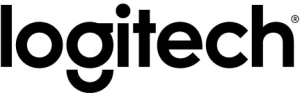





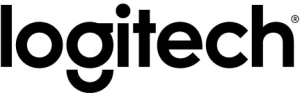





IntroducingLUXAFOR CUBE 2
The new and improved busy light for workspaces, open-plan offices, and meeting rooms.
Distraction-free work
Standalone device
No cables, no apps, and no Bluetooth connections. Just charge when needed and use the Cube 2 on its own.
Intuitive Design
Controls as simple as they can get. Just rotate the Cube 2 sideways to switch colors and lay it down to turn off.
How It works

1. Display


2. Attach
Or attach the Cube 2 by a workspace door.

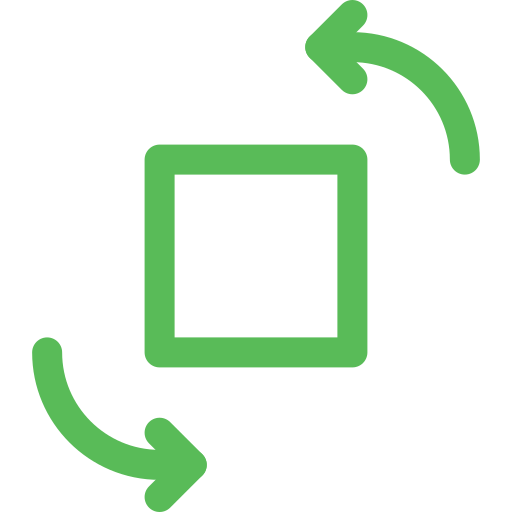
3. Rotate
Turn the Cube 2 sideways to change the color.

Switch between 4 colors

Green

Red

Yellow

Blue
Upgrade to Switch Pro 2
- 2-part wireless busy light
- Attach the availability light by the door
- Control both units by rotating the Cube 2
- Indicate meeting room or office availability
- Connect automatically, no app needed
What Our Customers Say




Luxafor Cube 2 Specifications

- Dimensions: 57 x 55 x 26 mm (2.24 x 2.24 x 1.02")
- Weight: 68g
- Light: 6 x RGB LEDs
- Consumption: Rated power up to 26 mA
- Charging: With a standard USB-C data cable (included)
- Built-in 1200 mAh battery
- Working time: 46 h- 90 h non-stop use*
- Working time: avg 66 h: 46 h on continuous use for yellow color (58 h in Eco mode), 73 h on continuous use in green, red or blue colors (90 h in Eco mode).
get Your Luxafor Cube 2 Now!
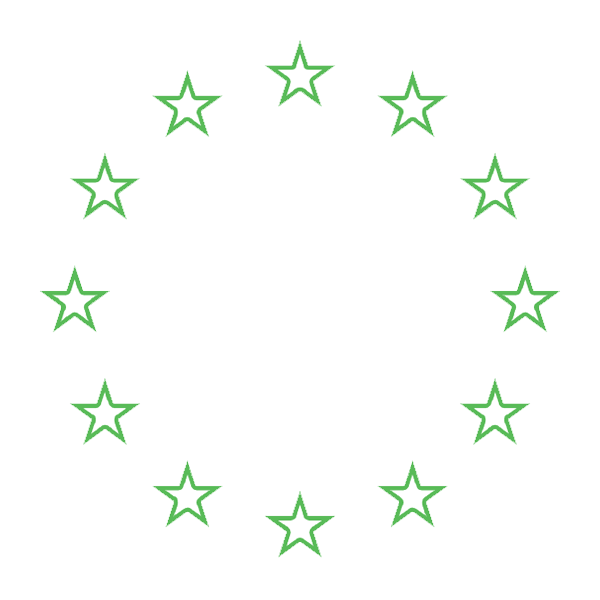
Made in EU

Satisfaction guarantee
Request a Quote
Interested in ordering Luxafor devices in bulk?
Send us a message and we'll prepare a quote for you!
You May Also Like These Products
Frequently Asked Questions
What are the specific dimensions and details of the Luxafor Cube 2?
- Dimensions: 57 x 55 x 26 mm (2.24 x 2.24 x 1.02″)
- Weight: 68g
- Light: 6 x RGB LEDs
- Consumption: Rated power up to 26 mA
- Charging: With a standard USB-C data cable (included)
- Built-in 1200 mAh battery
- Working time: 46 h- 90 h non-stop use*
- Working time: avg 66 h: 46 h on continuous use for yellow color (58 h in Eco mode), 73 h on continuous use in green, red or blue colors (90 h in Eco mode).
What is Eco mode and how can I prolong battery life?
Working time: 46 h on continuous use for yellow color (58 h in Eco mode), 73 h on continuous use in green, red or blue colors (90 h in Eco mode).
Eco mode helps prolong battery life by using only the center LED of the device, instead of the surrounding 6 LEDs. It can be manually turned on or off with the help of a button.
Say, you’d choose to use your Cube 2 daily for 8 hours a day, you’d get 11 days of use out of it in Eco mode in comparison to 7 days of use out of it in solid colors mode.
What currency is the pricing in?
All pricing on our online store is shown in USD (U.S. Dollars) or EUR (Euro).
Can I pay with Credit Card?
Yes, on our online store you can choose to pay by Bank Transfer, PayPal, or Credit Card.
We accept the following cards: Visa, MasterCard, American Express, Discover, Diners Club, Maestro, JCB.
Who pays the customs duties & taxes?
All pricing on our online store is shown with taxes included. However, we aren’t responsible for additional charges you may incur as a result of international duties for shipping your goods.
How can I order a Luxafor Cube 2 for my company in the EU?
To issue an invoice without VAT, please send the full name of your company and its VAT number along with the billing and shipping address, your preferred payment method, and the number of Luxafor Cube 2 to support@luxafor.com
I need to change something on my order. How can I do that?
If you need to change or cancel your order, please contact us at support@luxafor.com immediately. We generally process orders within 24 hours, and once we have processed your order, we’ll be unable to make any changes.
1. GENERAL CONDITIONS
1.1. Order Placement: All bulk orders must be placed via our official channels: online store or e-mail (in specific cases). Minimum order quantities apply and vary depending on the product.
1.2. Eligibility: Bulk order terms are available both to legal and natural persons.
1.3. Order Confirmation:
1.3.1. if purchase is made via website, order is confirmed with an automated email of confirmation
1.3.2. if inquiry is made via email, order is confirmed only after confirmation by sales representative when invoice is fully paid
1.4. Lead Time: Standard time for bulk orders processing is 2-5 business days. After an order is processed for shipping, a tracking number is provided.
2. PRICING
2.1. Discounts are tiered based on the order quantity. The following structure applies:
2.1.1. Volume Discounts on devices under USD/EUR 80 per unit
2.1.2. Volume Discounts on devices above USD/EUR 80 per unit
2.2. All prices are inclusive of taxes.
2.3. To apply the Bulk discount, use the applicable discount code in your e-shop cart before check-out.
2.4. For orders above the standard bulk quantity, please send an inquiry to support@luxafor.com
3. OTHER QUESTIONS
3.1. Handling, Shipping and Customs: Your order typically will be shipped via Regular Mail, UPS, in some cases via FedEx. Duty fees are to be covered by the receiver.
3.2. Complex orders: if you have few different device order in mind (e.g. 50 flags + 50 orbs + 50 Cubes all in one shipment) – you can either make 3 separate e-shop orders with applicable coupon codes, or you can send your inquiry via email to have 1 invoice for the entire order. Please, contact support@luxafor.com
Do you ship worldwide?
Yes, we do ship worldwide. However, we aren’t responsible for additional charges or delivery delays you may incur as a result of international duties.
What shipping options do you provide?
Local pick-up at Marijas iela 20A-1, Riga, Latvia
Shipping by a UPS courier:
- Applied by default for all orders equal with or exceeding 3 Cubes (also available for smaller orders by request)
- Provides full tracking
- Delivery time: 2-10 business days
Shipping by regular mail:
- Applied by default for orders of less than 3 Cubes
- Limited tracking (unable to see package location while it’s on its way)
- Delivery time: 10-25 business days
What if I want to return it?
Please take the time to review all our photos and descriptions, and confirm that the size and dimensions will suit your needs, as all Cube 2 sales are final once shipped.
All returns must be made within 30 days after the Product shipment date. The Cube 2 must be unused and returned in accordance with the instructions received from contacting customer service at support@luxafor.com. You are solely responsible for the cost of shipping & handling the returned Product.
What APIs are available?
You’ll find all the files needed for development on Windows and Mac here.
Here’s what you’ll find in the downloaded file:
For Windows
- A sample code (an HID terminal for tests) and
- Code description and access to the HID library
- You can also use the sample HID terminal
For Mac
- The first version of a source code: Find the HDI library created by Edouard Paumier here:
- github.com/Duncan-Idaho/LuxaforSharp
- nuget.org/packages/HidLibrary/
We’d appreciate it if you share your work with our community! Please send us the links to your work at support@luxafor.com
Real-Time Status and Unmatched Productivity
Eliminate distractions and stay focused. The Luxafor Cube 2, a smart workflow tool, helps improve communication among employees worldwide by reducing unnecessary interruptions and displaying availability in real time.
Use this wireless productivity indicator as an LED task manager for meetings or as a personal availability signal. Regain control over distractions, strengthen workplace relationships, and reduce stress. Letting coworkers know you're busy is no longer an awkward conversation.
Key Features: Designed for Clarity, Produced for Efficiency
The Luxafor Cube provides a real-time status display that eliminates distractions, helping you maintain focus. Whether working from home or in a shared office, this wireless productivity indicator clearly shows room availability with red, green, yellow, and blue lights.
This upgraded busy light is perfect for meeting rooms, open-plan offices, and individual workspaces. With its intuitive, real-time status display, you can eliminate disruptions and improve concentration.
Using the Luxafor Cube is effortless. Simply turn it sideways to change colors and place it down to turn it off. Attach it to any surface using the included magnet or set it on your desk for easy visibility.
A single, simple hand movement changes the indicator color, instantly signaling your availability. Enjoy a distraction-free workspace with this user-friendly, widely recognized productivity tool.
Enhanced Communication for Prioritizing Tasks
Use a color-coded light system to visually organize your workflow. This simple visual cue helps reduce interruptions, maintain focus, and boost both productivity and work quality.
This LED task manager enhances communication, fostering more efficient and focused teams. Before or during use, charge the device by connecting the included micro USB cable to a USB power outlet.
Once charging begins, the Luxafor Cube 2 will automatically power on. The wireless productivity indicator remains fully functional while charging, so you can use it worry-free. Once fully charged, the Cube is ready to use.
To activate the Luxafor Cube, briefly press the button on the back of the device. Rotate it sideways to change colors—placing it face-up puts it into "Sleep Mode," ready to reactivate as soon as it's back in an upright position.
For Eco Mode, press and hold the button on the back until the light turns yellow. In Eco Mode, the Cube will display the availability by glowing with a single LED, while all LEDs will glow in standard operation, illuminating the device fully.
Experience the Luxafor Cube Difference Right Now
Join thousands of professionals using real-time status displays to create a more focused, efficient, and collaborative work environment. The Luxafor Cube helps individuals and businesses achieve their goals without unnecessary distractions.
Our mission is to become the leading provider of productivity solutions, empowering both individuals and companies to reach their full potential. With interactive buttons, LED-based solutions, air quality monitors, and cutting-edge workplace technology, we are committed to enhancing office efficiency. Experience the future of productivity with Luxafor Cube.























