Luxafor Mute Button for Microphones
Eliminate distractions with Luxafor Mute Button – a physical USB LED microphone mute button with red and green lights to indicate mute status. Compatible with all tools that mute the mic computer-wide. Order now on Luxafor.com
€25.00 – €27.00
LUXAFOR MUTE BUTTON
Physical shortcuts & mute microphone button
Eliminate Distractions and Improve Your Virtual Experience – Meetings, Calls, Webinars And Workshops With Luxafor Mute Button – The Physical USB LED Microphone Mute Button.
- Physical mute button
- Custom functions
- Touch control
The Luxafor Mute Button is a practical external USB LED microphone mute button to eliminate distractions and improve your virtual meetings and calls.
- Mute/unmute your microphone with a touch of a button while you're busy with an important call or videoconference
- Glowing red or green LEDs to see if you're muted
- Works with ALL tools by muting mic computer-wide
- Enjoy easy set up and functionality on Windows and Mac!
Luxafor products already used by











IntroducingLUXAFOR MUTE BUTTON
Luxafor Mute Button is a remote work essential - an innovative way to quickly mute/unmute your computer microphone.
No need to stress about your next virtual meeting - the Luxafor Mute Button has your back (or your mic under control)!
Efficient Workflow
Distraction-free Calls
Profitable Solution
Promoted Deep Work
As featured in:
Luxafor’s clever light, which connects to your computer via USB [...], communicates to your co-workers when it’s okay to talk to you and when it’s not. Kind of like a traffic stoplight, the little, rectangular plastic unit shines green when you’re all ears and red when you’re not. It sure beats asking your co-workers to talk to the hand or flipping them the bird!

For the Luxafor Flag to really work well, it needs to be deployed as part of a larger effort to create an office culture that values dedicated heads-down time. Companies that want to build this kind of environment should buy Luxafor devices for all of their employees and educate the staff about how and when they should turn their lights to red.

Sounds like you?
Are You Dealing with unproductive Interruptions During Conference Calls, Work, Streaming, and Gaming?
- People around you don't know whether your mic is turned on/off?
- Have challenge switching between multiple tabs and windows to mute/unmute your mic in a haste?
- Conference or serious calls have been interrupted by the noises around you because you forgot to switch off your mic?
- Never sure if the person next to you is available or not when working / attending a virtual conference?

Join Thousands of Happy Users
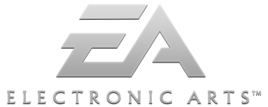
"I ordered Luxafor Flags for our team and the feedback has been very positive. Compared to similar products, these do not take up any desk space, are easily visible from all angles and are super easy to use and implement across a large team."

How To Use?
Here's how high achievers benefit from the Luxafor Mute Button while working from home.
Easily Mute & Unmute Your Microphone With A Touch Of A Button
No more fuss switching between the multiple tabs and windows to hastily find the mute option when you’re suddenly interrupted!
Luxafor Mute Button lets you switch the mic on/off with a simple touch of a button and color-coded LED while you’re busy on a conference call, streaming, or whilst playing favorite online game.
- Compact, convenient simple and intuitive design
- Compatible with ALL tools by muting/unmuting mic computer-wide
- The mic automatically goes off after pressing the button, while the LED turns to green (or any other color of your choice)


Show Everyone that you're busy or muted/unmuted on a call
Don’t worry about your family, housemates, or coworkers suddenly interrupting you when you’re on a call! Luxafor Mute Button allows you to have easy-to-understand (red/green) color coded signals to indicate whether you’re unmuted on a conference call, streaming, gaming, or muted and available for a chat.
Organize Workflow For Yourself And Grow as a professional
Take control over remote work distractions while organizing your own workflow to promote deep work and deliver exceptional results!
- Easily set up your own custom color-coded signals
- Use Luxafor Mute for organizing your work - schedule automatic LED notifications to indicate periods of deep work and rest etc.
- Stay in control of your determination to succeed!

All Features
Luxafor Mute Button isn't just a toggle button for microphone. It is your own personal status indicator and a personal assistant that helps you do more in less time! It is one of the best workspace productivity solutions in the market.
Mute / Unmute
Push to talk

Hotkey Shortcuts
Here are the key characteristics of the Luxafor Mute Button:
Physical mute button: It allows you to mute and unmute your microphone with a simple touch (on a hardware level), making it easy to control your audio without having to switch between windows or tabs.
Tactile feedback: It provides tactile feedback when you press the button, so you know when your microphone has been muted or unmuted. This helps to avoid accidental unmuting.
Color-coded LED indicator: It features a color-coded LED indicator that shows whether your microphone is muted (red) or unmuted (green). This is useful for signalling your availability or for letting others know that you are on a call.
How Luxafor Mute Button Helps Your Productivity
Automatic Mute/Unmute Integration With Any Conference or Streaming Platform
- Luxafor Mute Button automatically integrates with any conference platform of your choice - no fuss, just plug it in, install our software, and you're good to go!
- Just press the button and immediately turn your mic off, while the LED lights turn to green, signaling your status to the people around you.
- Push-to-talk option lets you toggle the mic on only when you've pressed the button.
Available on:
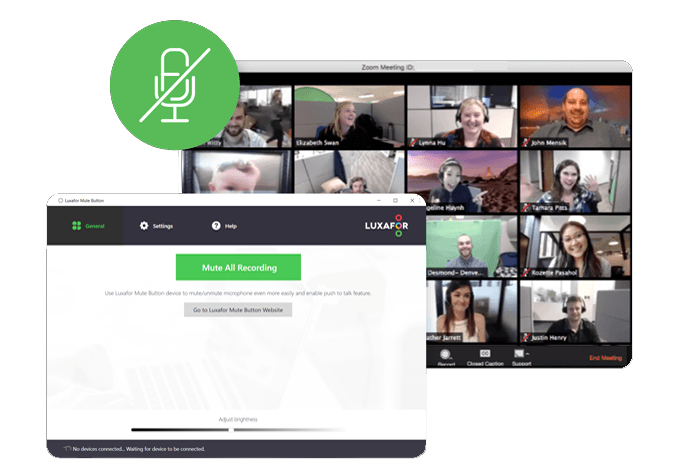
How It works
1. Download
2. Connect
Connect your Luxafor Mute Button to your computer using the USB cable included to switch mic on/off in a matter of seconds.

3. Enjoy
Enjoy conference calls, streaming, gaming and work without unproductive interruptions from people around you.

Luxafor Mute Button Specifications
- Dimensions: 50 ⌀ x 11.5 mm
( 1.96 x 0.45 in ) - Weight: 30 g without cable
- Light: 6 x RGB LEDs
- Consumption: Up to 0.5 W
- Charging: USB powered
(With a standard micro USB data cable)

What Our Customers Say



Get Your Luxafor Mute Button Now!
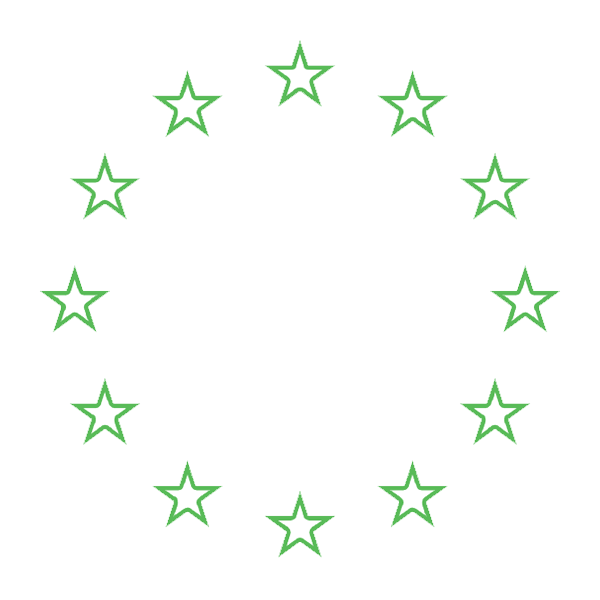
Made in EU

Satisfaction guarantee
Custom logo engraving
- Custom logo or lettering engraving available upon request for batches 50+ pcs;
- Vector files or hi-res PDF files to be submitted upon ordering Product with engraving;
- Please inquire for more details and the price below.

Request a Quote
Interested in ordering Luxafor Mute Button in bulk or with engraving?
Send us a message and we'll prepare a quote for you!
You May Also Like These Products
Frequently Asked Questions
How can I connect Luxafor Mute Button with my computer?
Connect Luxafor Mute Button to your PC or Mac by plugging the included data cable into a USB port of your computer (or a hub connected to your computer) and plug the other end into the Luxafor Mute Button micro USB port.
Can I use my own USB cable to connect Luxafor Mute Button?
No, Luxafor Mute Button will work only with the original USB cable provided.
Will Luxafor Mute Button work if I’m using Google Hangouts, Microsoft Teams, Zoom and other platforms?
Yes, Luxafor Mute Button is 100% compatible with all conference platforms.
Will Luxafor Mute Button help me out while I’m streaming or in the middle of the action while gaming?
Yes, you would be able to control your microphone with a simple touch.
Will Luxafor Mute Button work with my computer?
You can use Luxafor Mute Button with any computer that runs the following OS:
Windows:
- Windows 7
- Windows 8
- Windows 8.1
- Windows 10
- Windows 11
Mac:
- High Sierra
- Mojave
- Catalina
- Big Sur
- Monterey
How can I get a logo engraving on the Luxafor Mute Button?
Send the logo in vectors, along with your billing and shipping address, your preferred payment method, and number of Luxafor Mute Button units you’re ordering to luxafor@greynut.com.
Does Luxafor Mute Button come with a warranty?
Yes, Luxafor products have a standard 2 year warranty.
What currency is the pricing in?
All pricing on our online store is shown in USD (U.S. Dollars) or EUR (Euro).
Can I pay with Credit Card?
Yes, on our online store you can choose to pay by Bank Transfer, PayPal, or Credit Card.
We accept the following cards: Visa, MasterCard, American Express, Discover, Diners Club, Maestro, JCB.
Is my payment information secure?
We use 3D Secure™ (or 3DS) payment method, so your bank might ask you to verify your identity to confirm the payment.
This secure online payment service is available for Visa, Maestro, American Express and MasterCard cards. The authentication procedure is simple and involves 3 steps.
– Place your order and enter your debit or credit card information.
– If the security system is activated for your card, a 3D Secure™ window will open. Your bank will ask you to verify your identity by entering an authentication code (In most cases, this is a single-use security code that is sent to you by SMS on your mobile phone) or by logging into your internet-bank.
– Once you enter the correct security code or have successfully logged into your internet-bank and your payment is accepted, your order placement is confirmed.
* After 3 failed authentication attempts, your transaction will be canceled and a hold will be placed on your card. In this case, you will have to contact your bank.
The 3D Secure™ payment system is available through your bank under the name “Verified by Visa” for Visa cards or “Mastercard SecureCode” for Mastercard cards, or “American Express SafeKey” for American Express cards. Please contact your bank for complete information on this service and the terms of use.
Who pays the customs duties & taxes?
All pricing on our online store is shown with taxes included. However, we aren’t responsible for additional charges you may incur as a result of international duties for shipping your goods.
How can I order a Luxafor Mute Button for my company in the EU?
To issue an invoice without VAT, please send the full name of your company and its VAT number along with the billing and shipping address, your preferred payment method, and the number of Luxafor Mute Button units (specifying the cable length) to luxafor@greynut.com.
How can I get a logo engraving on the Luxafor Mute Button?
To engrave the logo of your company, you need to order at least 60 Luxafor Mute Button units. Engraving costs an extra $7.00 per unit. Engraving cost per unit is lower if you order in bulk.
Send the logo in vectors, along with your billing and shipping address, your preferred payment method, and number of Luxafor Mute Button units you’re ordering to luxafor@greynut.com.
I need to change something on my order. How can I do that?
If you need to change or cancel your order, please contact us at luxafor@greynut.com immediately. We generally process orders within 24 hours, and once we have processed your order, we’ll be unable to make any changes.
1. GENERAL CONDITIONS
1.1. Order Placement: All bulk orders must be placed via our official channels: online store or e-mail (in specific cases). Minimum order quantities apply and vary depending on the product.
1.2. Eligibility: Bulk order terms are available both to legal and natural persons.
1.3. Order Confirmation:
1.3.1. if purchase is made via website, order is confirmed with an automated email of confirmation
1.3.2. if inquiry is made via email, order is confirmed only after confirmation by sales representative when invoice is fully paid
1.4. Lead Time: Standard time for bulk orders processing is 2-5 business days. After an order is processed for shipping, a tracking number is provided.
2. PRICING
2.1. Discounts are tiered based on the order quantity. The following structure applies:
2.1.1. Volume Discounts on devices under USD/EUR 80 per unit
2.1.2. Volume Discounts on devices above USD/EUR 80 per unit
2.2. All prices are inclusive of taxes.
2.3. To apply the Bulk discount, use the applicable discount code in your e-shop cart before check-out.
2.4. For orders above the standard bulk quantity, please send an inquiry to support@luxafor.com
3. OTHER QUESTIONS
3.1. Handling, Shipping and Customs: Your order typically will be shipped via Regular Mail, UPS, in some cases via FedEx. Duty fees are to be covered by the receiver.
3.2. Complex orders: if you have few different device order in mind (e.g. 50 flags + 50 orbs + 50 Cubes all in one shipment) – you can either make 3 separate e-shop orders with applicable coupon codes, or you can send your inquiry via email to have 1 invoice for the entire order. Please, contact support@luxafor.com
Do you ship worldwide?
Yes, we do ship worldwide. However, we aren’t responsible for additional charges or delivery delays you may incur as a result of international duties.
What shipping options do you provide?
Local pick-up at Marijas street 20A-1, Riga, Latvia
Shipping by a UPS courier:
- Applied by default for orders equal with or exceeding 5 Luxafor Mute Button units (also available for smaller orders by request)
- Provides full tracking
- Delivery time: 2-10 business days
Shipping by regular mail:
- Applied by default for orders of less than 5 Luxafor Mute Button units
- Limited tracking (unable to see package location while it’s on its way)
- Delivery time: 10-25 business days
What APIs are available?
You’ll find all the files needed for development on Windows and Mac here.
Here’s what you’ll find in the downloaded file:
For Windows
- A sample code (an HID terminal for tests) and
- Code description and access to the HID library
- You can also use the sample HID terminal
For Mac
- The first version of a source code: Find the HDI library created by Edouard Paumier here:
- github.com/Duncan-Idaho/LuxaforSharp
- nuget.org/packages/HidLibrary/
We’d appreciate it if you share your work with our community! Please send us the links to your work at luxafor@greynut.com
About Luxafor
Our Office
- Legal information:
- Company name: Greynut LTD
VAT number: LV40103684124
Legal address: Ropažu str. 16B - 41, Riga, Latvia, LV-1039 - HQ and warehouse:
- Biķernieku iela 1A
- Riga, Latvia, LV-1039
- Tech support: support@luxafor.com
- For guest blogs and link insertions: SEO@luxafor.com
- +371-277-555-44 (GMT+2)
- +1-917-730-2079 (GMT+2)



























