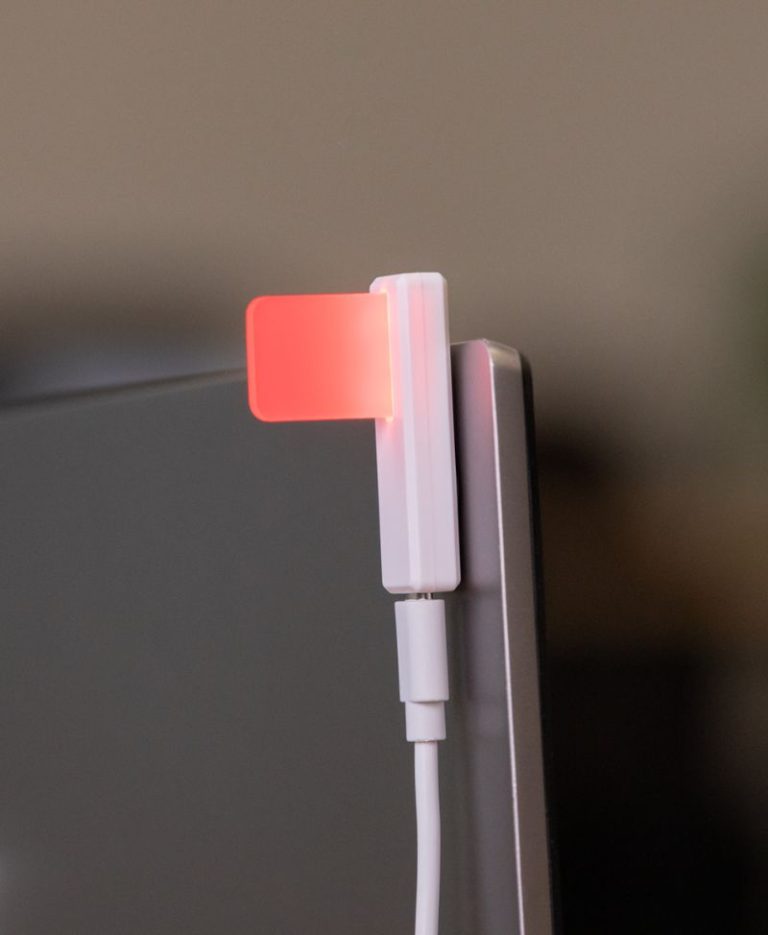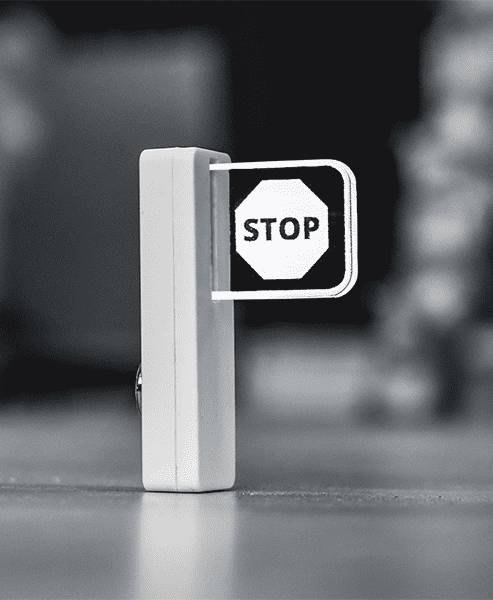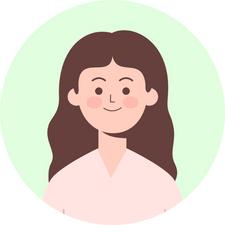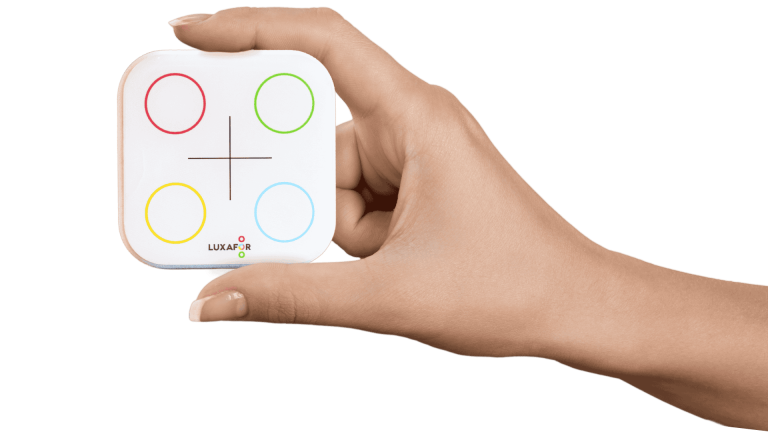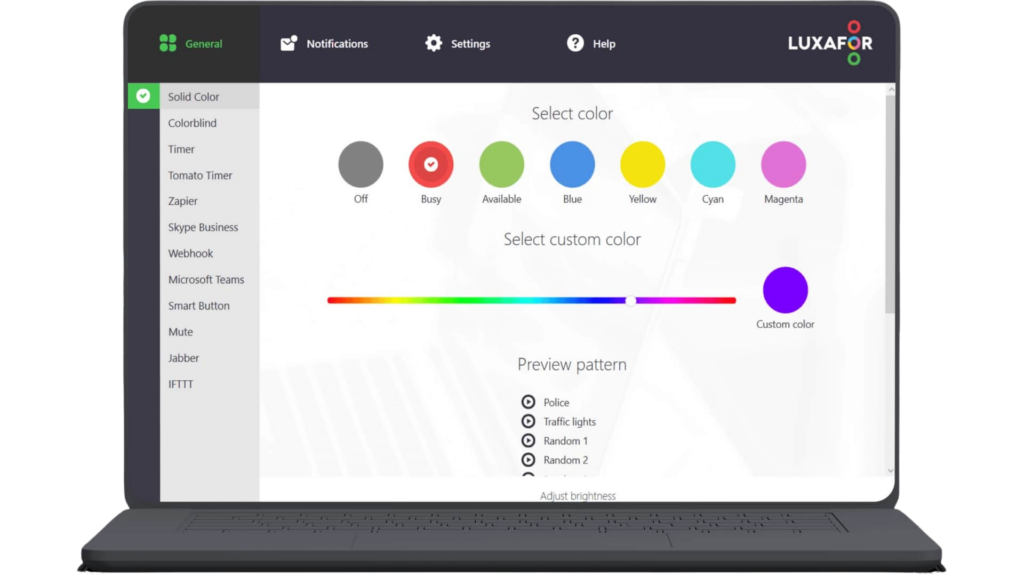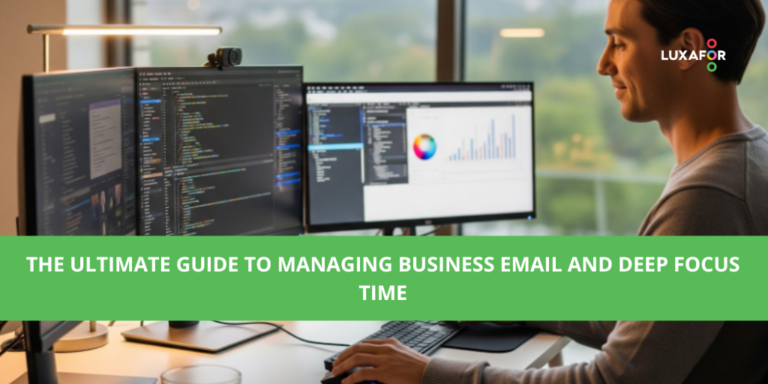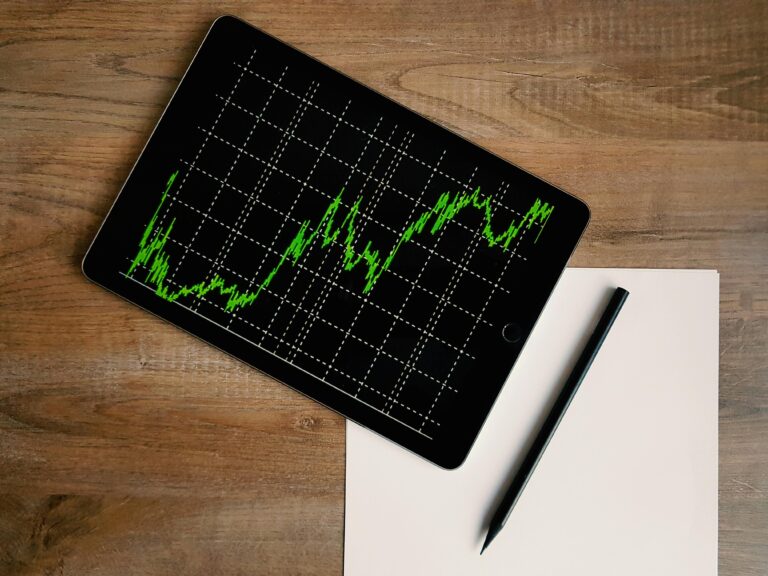Make your availability clear
Right on your desk
Busy light syncs MS Teams, calls, calendars
to reduce interruptions and improve focus.
Busy
App-free status control for meeting rooms
& private spaces
Simply rotate the Cube to change colors with no apps, no setup, no complications.
Wireless status visibility
Anywhere in your workspace
A wireless, remote-controlled busy light
— from your computer or phone.
3 Brand New Productivity Tools
Step up your productivity with the 3 sleek additions to our lineup!

Boost Productivity
Boost personal and team productivity with effective productivity tools.
Personal do-not-disturb lights, customizable buttons, Bluetooth busy lights, and air quality readers.

Every Workspace
Fewer distractions, increased efficiency in open-plan & remote offices as well as co-working spaces.
Our tools will help you stay focused longer, avoid distractions while working, and create the most effective work environment at home or at the office.

Busy Lights
Communicate effectively and get more work done without being distracted.
Reduce distractions with the most effective busy lights on the market. Choose between app-free remotely controlled devices for seamless use or access our app to add more functionality.
Browse our productivity toolkit
- Adjustable busy light
- 360° viewability
- Integrations with apps
- Customizable buttons
- Touch control
- Integrations with apps
Used by 214,000+ workers in such offices as:





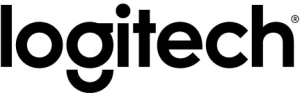





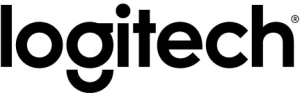






How It Works
1. Conntect to your work station
Use a USB cable and attach your busy light to any surface using the included magnet with double-sided tape.
2. Open the app
The Luxafor app allows the busy lights to be used as productivity timers, show notifications, and integrate with apps such as MS Teams, Zapier, and others.
3. Show your availability
🟢 = Free to talk
🔴 = Busy
🟡🔵🟠🟣 = Any message you want

Luxafor Switch & Switch Pro
1. Connect to the Cube.
2. Attach to a meeting room or office door.
3. Rotate the Cube to change the colors of the Luxafor Switch device remotely.
Luxafor Bluetooth & Bluetooth Pro
1. Connect to your computer using the included USB Dongle.
2. Attach to a meeting room or office door.
3. Change the LED color remotely from the Luxafor app (desktop & mobile).
🟢 = Free to talk
🔴 = Busy
🟡🔵🟠🟣 = Any message you want

Luxafor CO2 Monitor
A display to monitor CO2 levels, temperature, and humidity with visual & sound alerts.
1. Choose to receive visual and audio alerts when air quality drops
2. Use the visual scale to monitor air quality 🟢🟡🟠🔴
3. Tap the button on the back to see historic air quality levels
Luxafor CO2 Dongle
A USB-powered device to remotely monitor CO2 levels, temperature, and humidity from your phone.
1. Download the Luxafor CO2 phone app & connect to the CO2 Dongle
2. Monitor air quality from your phone, choose to receive air quality alerts

Luxafor Mute Button
Mute and unmute your microphone in online meetings or trigger customized actions – run command prompts, control MS Teams & more.
Luxafor Smart Button
Four buttons with 5 input options each to control apps, run commands, keyboard shortcuts, webhooks & more.
How they work:
1. Install the Luxafor Smart Button app.
2. Connect the Mute Button or Smart button to your computer via USB.
3. Customize the buttons’ actions and functions.

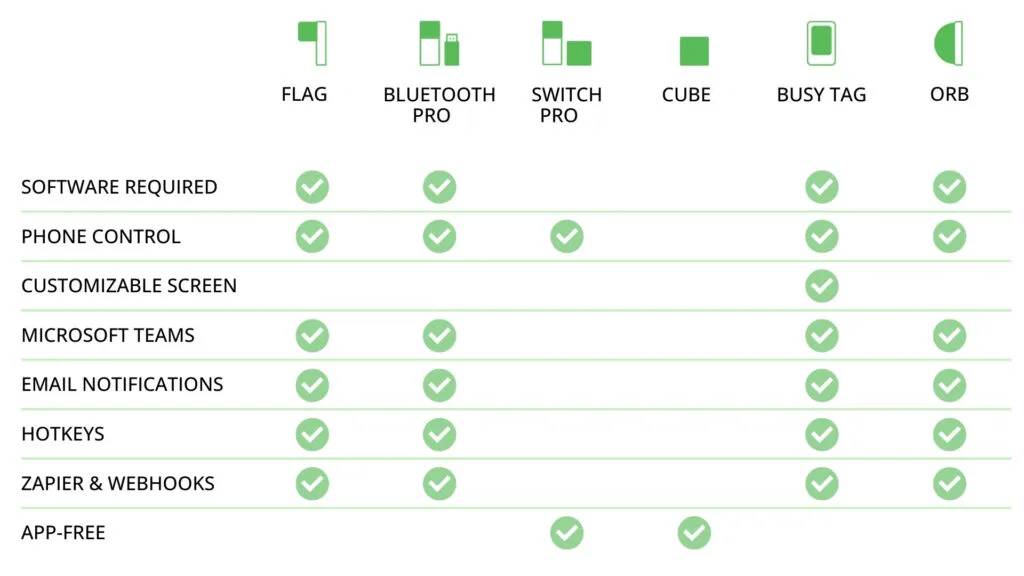
Customer Stories
To show you the endless possibilities of how Luxafor helps you reach your best productivity
potential – here are some practical, creative and inspirational user cases from our happy clients.
CO2 Monitor and Luxafor Switch for effective workplaces
Abbie put Luxafor CO2 Monitors in each of the 10 office rooms she oversees to keep track of the CO2 levels as well as temperature in the workspaces. In addition, she set up 3 Luxafor Switches for the meeting rooms to ensure uninterrupted meetings.

Abbie
Workspaces Coordinator
Luxafor Flags Improved Team Productivity and Focus
Elizabeth is super committed to creating the best work conditions for her team of 20, so she surveyed their productivity and found two common patterns: distractions from coworkers and lack of focus. So she got 20 Luxafor Flags for their office to minimize distractions and create a more productive work environment.

Elizabeth
Editor in Chief
Pomodoro Timer Helps Stay Productive and Avoid Burnout
For Steve, 45 minutes of writing is the optimal amount after which he needs a short break to refocus his creativity. With the help of Luxafor Pomodoro Timer, he always knows when it’s time to get up and take a break to prevent creative burnout and when to return to work.

Steve
Freelance Writer
Luxafor Flags For Open Office
Nathan purchased Luxafor Flags for his team who work in an open office environment. The Flags have helped his team avoid “walk-ups,” greatly improving their work efficiency. Now other departments are asking where they can get those “cool flags”.

Nathan Duersch
Director of Operations at Symantec
Luxafor Busy Lights For Engineers
Michele got the Luxafor Flag and now works disturbance-free and easily shows everyone when he is busy or free without anyone stressing him out. No one has interrupted his workflow ever since! His next goal is to explore and test out the Webhook API.

Michele Bertoli
Front End Engineer at Facebook
Great Service And Useful Integrations
Fantastic service! Luxafor’s team really showed they wanted to help and were willing to look into the Gmail integration for my busy-light. With the suggestion of using Zapier, I have accomplished exactly what I was looking for and more. Thank you! Looking forward to using this tool more and more.

Kayln Denniston
Client Success Manager at EventBooking
- Adjustable busy light
- Task timers
- Integrations with apps
“
Office traffic light
Luxafor’s clever light, which connects to your computer via USB or Bluetooth, communicates to your co-workers when it’s okay to talk to you and when it’s not. Kind of like a traffic stoplight, the little, rectangular plastic unit shines green when you’re all ears and red when you’re not. It sure beats asking your co-workers to talk to the hand or flipping them the bird!
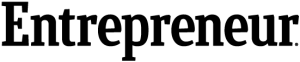
“
Productive environment
Feeling less guilty, working better in a team, and being more productive are three of the cornerstones of Luxafor. Their focus is on creating a better working environment, where you and your colleagues respect each other’s light – and time.

The next-generation customizable busy light created to control meeting room or workspace availability with a simple switch. Standalone & app-free.
It can be controlled remotely, by rotating the Cube, making it a versatile tool for managing your workspace and avoiding interruptions even from a distance.
- Adjustable busy light
- Remote control (or phone-controlled)
- Room availability
An infinitely customizable productivity tool that allows you to execute complex tasks with the tap of a button.
With four buttons and 5 input options for each button, you can control everything from apps such as YouTube and Spotify to custom controls such as key shortcuts, command prompts, webhooks & more.
- Customizable buttons
- Touch control
- Integrations with apps

Meeting Room Availability
Using the Luxafor Switch Pro and Bluetooth Pro devices, you can remotely display the status of a meeting room, indicating whether it is occupied or available for use. Attach the busy light by the door and control it from inside.
Green glow – meeting room is available
Red glow – meeting room is taken
Luxafor Bluetooth is controlled remotely from your computer, using the Luxafor app.
Luxafor Switch can be controlled remotely by rotating the Cube.
- Adjustable busy light
- Remote control
- Integrations with apps

Automatic status indication
Display workspace, meeting room, or your personal status automatically from MS Teams. By pairing Luxafor devices with Microsoft Teams, you can display your status on your Luxafor devices as well as change your MS Teams status from the Luxafor Smart Button and Mute Button.
Your Luxafor device can display statuses from Teams, such as green for available, red for busy, yellow for do not disturb, or others. This can help your colleagues avoid interrupting you when you're focused on work. Change your status in Microsoft Teams and your Luxafor light will change accordingly.
About Us
Our Story
Luxafor has been an expert and a frontrunner in the productivity gadget space for more than 10 years in the market offering a wide variety of tools designed to enhance focus, improve communication, and streamline workflows in both personal and professional settings.
Our range of office busy lights, air quality sensors, interactive buttons, and other gadgets is designed to help individuals and businesses boost productivity and reach their maximum potential without being influenced by interruptions or lack of focus.
How It Began
Luxafor was founded in 2013 by two young tech enthusiasts Caspar & Christian, working together on different tech startups. While developing code for one of the projects, they worked in a shared coworking space. However, work was slowed by ineffective communication since they kept interrupting each other.
They needed an easy and non-intrusive way to communicate their availability to one another in the workplace. And that’s how the idea was born – Luxafor’s first product was the now-popular Luxafor Flag, a small, portable LED light that could be used to indicate your availability to the people around. Most importantly, it solved their problem and improved communication.
The Luxafor Flag was a success and helped establish the brand as a leader in the busy light and productivity tool market. Today, Luxafor is a global company with customers in over 100 countries with products used by businesses, individuals, and organizations of all sizes.
Our Mission
Luxafor’s mission is to help individuals and businesses improve their productivity and efficiency by providing cutting-edge productivity tools for the modern workspace. We aim to create tools to support distraction-free workspaces where people can thrive and achieve their best performance. Our smart gadgets help improve focus, and communication and foster a positive work culture.
Our Vision
Our vision is to become the leading provider of productivity tools that help individuals and businesses achieve their greatest productivity. We strive to create innovative solutions that improve workplace productivity through visual indicators, interactive buttons, LED-based solutions, air quality sensors, and more. We envision a world where individuals and businesses can achieve their goals without being influenced by interruptions or lack of focus.
Our Values
Innovation: We are committed to creating innovative solutions that improve workplace productivity and efficiency.
Quality: We strive to provide high-quality products and services that meet the needs of our customers.
Customer satisfaction: We are dedicated to providing exceptional customer service and ensuring that our customers are satisfied with our products and services.
Teamwork: We believe in the power of teamwork and collaboration to achieve our goals. We know how effective a tight-knit and communicative team can be – that’s what we aim to help our customers achieve.
Continuous improvement: We are committed to continuous improvement and are always looking for new ways to improve our products and services for our customers.
Luxafor smart office solutions
A smart office is a workplace that uses technology to improve efficiency, productivity, and employee satisfaction. Smart offices use a variety of sensors, software, and devices to automate tasks, collect data, and provide insights that can help businesses make better decisions. Smart office provides modern solutions, in a unified management ecosystem, for more comfortable and productive work in the office. Smart office concept essentially means the ability of employees to flexibly plan their time, as well as use various smart devices and operate in a technically equipped, modern work environment.
Here are some examples of a smart office:
Employee access and security: Employees can enter the office building and their assigned work-spaces using RFID cards or smartphone apps. This eliminates the need for traditional keys and makes it easy to track who is in the office at any given time.
Smart desks and conference rooms: Smart desks can be adjusted to the employee's desired height and can also track how much time the employee spends sitting and standing. Smart conference rooms can be booked in advance and managed using a smartphone app or a meeting room availability indicator. Smart office can also be equipped with smart displays that allow for easy video conferencing and presentations.
Intelligent climate and lighting control: Sensors can be used to detect the presence of people in a room and automatically adjust the temperature and lighting accordingly. This can help to save energy and create a more comfortable work environment. Also air quality monitors such as Luxafor CO2 Dongle can be used to ensure the optimal working environment.
To create a smart office, you will need to implement a variety of technologies and solutions. Here are some steps to get you started:
- Assess your needs. What are your goals for creating a smart office? Do you want to improve efficiency, reduce costs, or create a more comfortable work environment? Once you know your goals, you can start to identify the specific technologies and solutions that will help you achieve them.
- Create a budget. Smart office technologies can range in price from relatively inexpensive to very expensive. It is important to set a budget before you start making any purchases.
- Develop a plan. Once you know what you want to achieve and how much you are willing to spend, you need to develop a plan for implementing your smart office solutions. This plan should include a timeline, budget, and resource allocation.
- Choose the right technologies. There are a wide variety of smart office technologies available. It is important to choose technologies that are compatible with each other and that will meet the specific needs of your business.
- Install and configure the technologies. Once you have chosen your smart office technologies, you need to install and configure them. This may involve working with a professional IT services provider.
- Train your employees. Once your smart office technologies are installed and configured, you need to train your employees on how to use them. This will help to ensure that your employees are able to get the most out of your investment.
Browse our Productivity guides
Inspire yourself to inspire others.
Finding the Formula for success
The secret formula of success depends on one’s genuine input. We know – finding that formula is hard, as productivity is a very personal matter.
Our smart office devices are gadgets that can enhance work productivity, efficiency, and comfort of your office environment. They can help you automate tasks, control devices, apps, and work-flows, allowing you to work and communicate better, saving time and energy.
With our vast product selection of physical and digital tools, you will get things done faster, easier, and more efficiently. If you don`t believe us – you can have a look at the user testimonial section.
You can easily solve any of the most common productivity challenges with the help of specially designed smart office devices that you may find useful for your workspace. There are plenty of gadgets to choose from that can make your office smarter and better. You can check out all of them in our products section and find out more in the description below.
Your Productivity Toolkit
Take a look at our workspace productivity solutions with a vast range of smart gadgets with specially designed software that will most definitely help you improve your efficiency in work settings and in personal life.
We can offer you a variety of customizable office gadgets for your smart office or home office, depending on your needs and preferences.
Welcome to Luxafor, the cutting-edge productivity tools provider for the modern workspace also know as a smart office.
Our range of office do not disturb lights, air quality sensors, interactive buttons and other gadgets are designed to help individuals and businesses boost productivity and achieve your goals without being influenced by interruptions or lack of focus.
At Luxafor, we understand the importance of productivity and how it can impact the success of any business. That’s why we offer a range of products that help individuals and teams stay focused, organized, and motivated. Our products are designed to improve workplace productivity through visual indicators, interactive buttons, LED-based solutions, air quality sensors, and more. We offer a range of tools and gadgets that can help you eliminate distractions, manage your time more effectively, and improve your workflow.
Whether you’re looking for a Pomodoro timer, a do not disturb light, or an interactive button, we have the perfect solution for you. We believe that productivity is a personal matter, and that’s why we offer customizable settings for all our products. You can adjust the work and break intervals, sound and vibration alerts, and more to fit your needs and preferences. Our products also integrate with various tools and platforms, such as Teams, Youtube and Zapier, giving your access to thousands of apps and integrations to provide a seamless workflow and improve productivity.
If you’re a business looking to improve productivity and create a positive work culture, Luxafor can help. Our products can help you boost employee well-being, improve job satisfaction, and achieve your business goals. We offer a range of cutting-edge smart office tools that can help your employees stay focused on tasks and improve their overall well-being.
Our products are designed to help you achieve your goals and improve your productivity. Whether you’re an individual looking to boost your productivity or a business looking to improve your bottom line, Luxafor has the perfect solution for you. Shop our range of productivity tools and gadgets today and take the first step towards a more productive and fulfilling work life.
Over the last decade Luxafor has successfully helped thousands of businesses and individuals in the United States, Canada, European Union, and other countries to boost their productivity and build a positive corporate culture. By fostering various productivity gadgets, we are improving teams’ overall productivity and well-being, increased engagement, and creating a more collaborative and supportive work environment.
Work Bright, Earn Right with Luxafor.

From Crowded Coworking Space to Global Productivity Leader
We provide Bluetooth or USB-enabled LED indicators that connect to your computer, displaying your availability or alerting you to critical information, such as incoming emails.
Using a variety of tools and strategies, we help both business-to-business and consumer clients streamline their operations and enhance productivity.
With interactive buttons, LED-based solutions, air quality sensors, visual indicators, and more, all of our products are designed to boost workplace efficiency.
Our Mission, Vision, & Values
Our mission is to help employees and businesses increase productivity in their work environments. By developing, deploying, and distributing state-of-the-art technologies for open offices and other workspaces, we contribute to a more efficient and organized workplace.
At the core of our reputable and trusted brand is an innovative approach to workspaces, balancing individual focus with teamwork. We understand the power of effective, cohesive teams and are dedicated to supporting their success.
Our vision is to become the leading provider of productivity-enhancing devices and solutions for individuals and businesses alike. Through interactive buttons, visual indicators, and other innovative tools, we aim to create more efficient workplaces.
We are committed to continuous improvement, always seeking ways to enhance our offerings. Additionally, we prioritize outstanding customer service, ensuring that you are satisfied with our products.
Exploring the Luxafor Productivity Ecosystem
Luxafor offers standalone workplace busy lights, USB-C compatibility, and advanced USB availability indicators. Our wireless, remote-controlled indicators display room occupancy and availability in real time, making them ideal for both conference rooms and desk workstations.
Our productivity solutions, including air quality monitors, Bluetooth busy lights, customized buttons, and personal "Do Not Disturb" lights, enhance focus and efficiency for individuals and teams alike.
With Microsoft Teams integration, your workstation, meeting space, or personal status is displayed instantly. The Smart Button and Mute Button allow you to modify your MS Teams status, while Luxafor’s busy lights reflect your current status to colleagues—helping minimize interruptions and improve team awareness.
Luxafor devices can display individual statuses—green for available, red for busy, yellow for "Do Not Disturb," and more. When you update your MS Teams status, your busy light automatically adjusts, preventing unnecessary interruptions while you work.
Transforming Work Lives with Luxafor
For nearly a decade, we have been offering a wide range of tools to improve focus and streamline workflows in both personal and professional settings.
Our selection of interactive buttons, air quality monitors, office busy lights, and other devices helps individuals and organizations maximize productivity while minimizing distractions.
Key pillars of our company include reducing workplace distractions, fostering better teamwork, and enhancing overall efficiency. Our goal is to create a work environment where colleagues respect each other's time and space.
Empowering a More Productive Future
Are you ready to transform your work-life balance and unlock your full potential? Explore our range of smart productivity solutions and take the first step toward a more focused, efficient, and fulfilling career.
Join the Luxafor community today and experience the difference!
With our comprehensive selection of physical productivity tools, you’ll complete tasks faster, more easily, and more effectively.