Bye Gmail (For Now) — Hello, Google Calendar Integration at Luxafor!
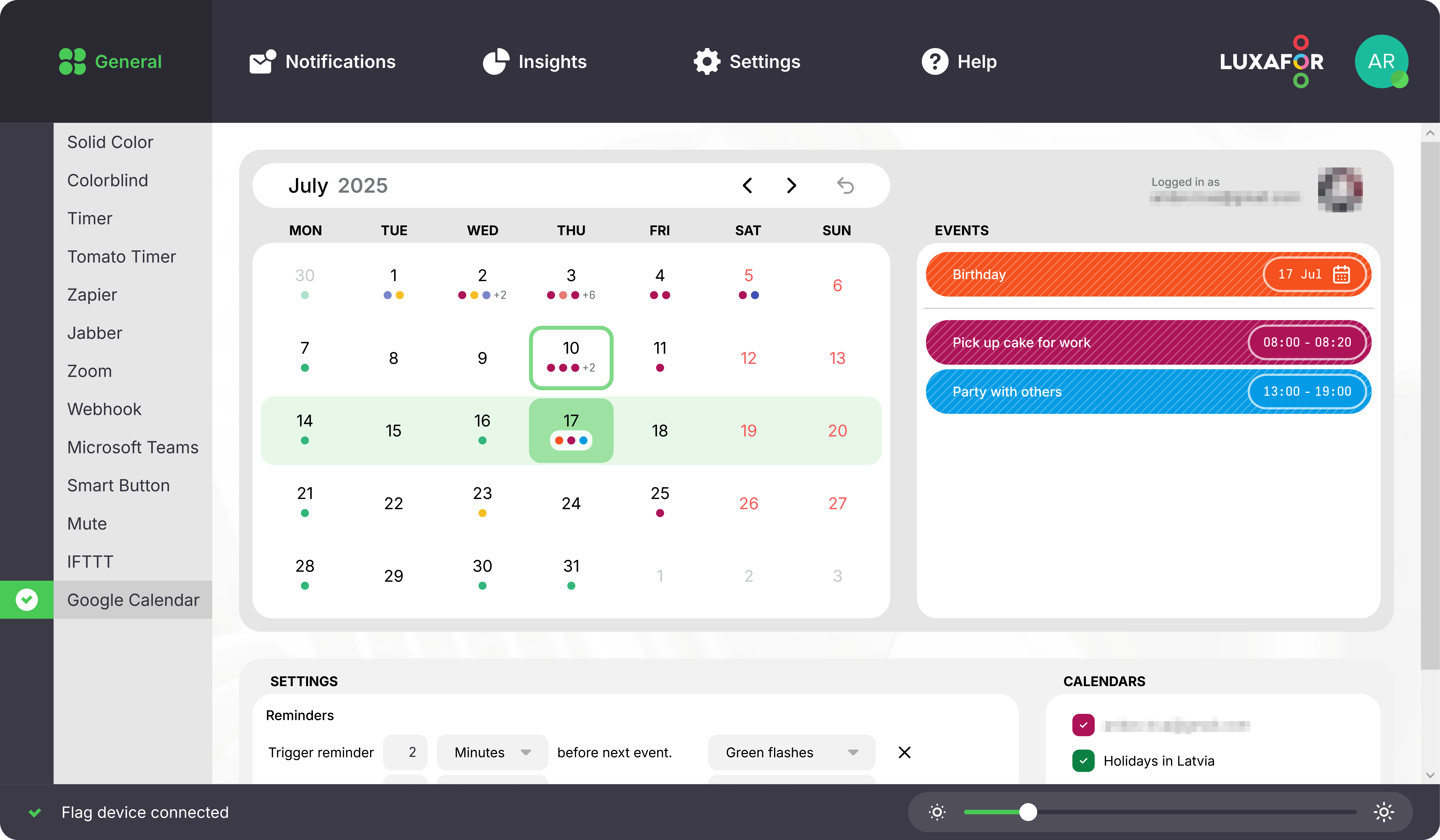
Announcing Google Calendar integration on the newest Luxafor 2.4.2.2 version, going live at 24.07.25., available only on Windows (for now)! This is a strategic update designed to elevate your Luxafor experience — and help you manage your day more visually, intuitively, and securely.
What's new:
1. Google Calendar Integration
- Event panel at a glance: See upcoming events in a clear, easy-to-use panel right inside the app.
- Real-time syncing: Enable live updates (subject to occasional Google sync delays).
- Color-coded feedback: Your Luxafor device will light up in the color of your event—or a custom color of your choice—once an event starts.
- Pre-event reminders: Pattern-based alerts flash before your next event, keeping you on schedule.
- Calendar filters: Choose which calendars to see so you stay focused.
- Supports Events & Appointments - Tasks are handled separately by Google.
2. Universal Login & Insights
- We've introduced Luxafor Accounts, which power a new Universal Login—the foundation for all future integrations.
- Insights dashboard: Monitor your app usage over time, with graphs showing status changes and how your lights performed throughout the day.
- Google Calendar is the first integration to use this login system—more to come!
3. App-Wide Enhancements
- .NET 8 update: Enjoy smoother performance and tighter security with our migration from .NET Framework.
- UI refresh: A cleaner, responsive header, relocated brightness controls, refined Solid Color and Colorblind modes.
- Core library updates: All underlying libraries refreshed to address security concerns.
- Auto-update window: Stay current with auto-update prompts—opt into or disable notifications per update.
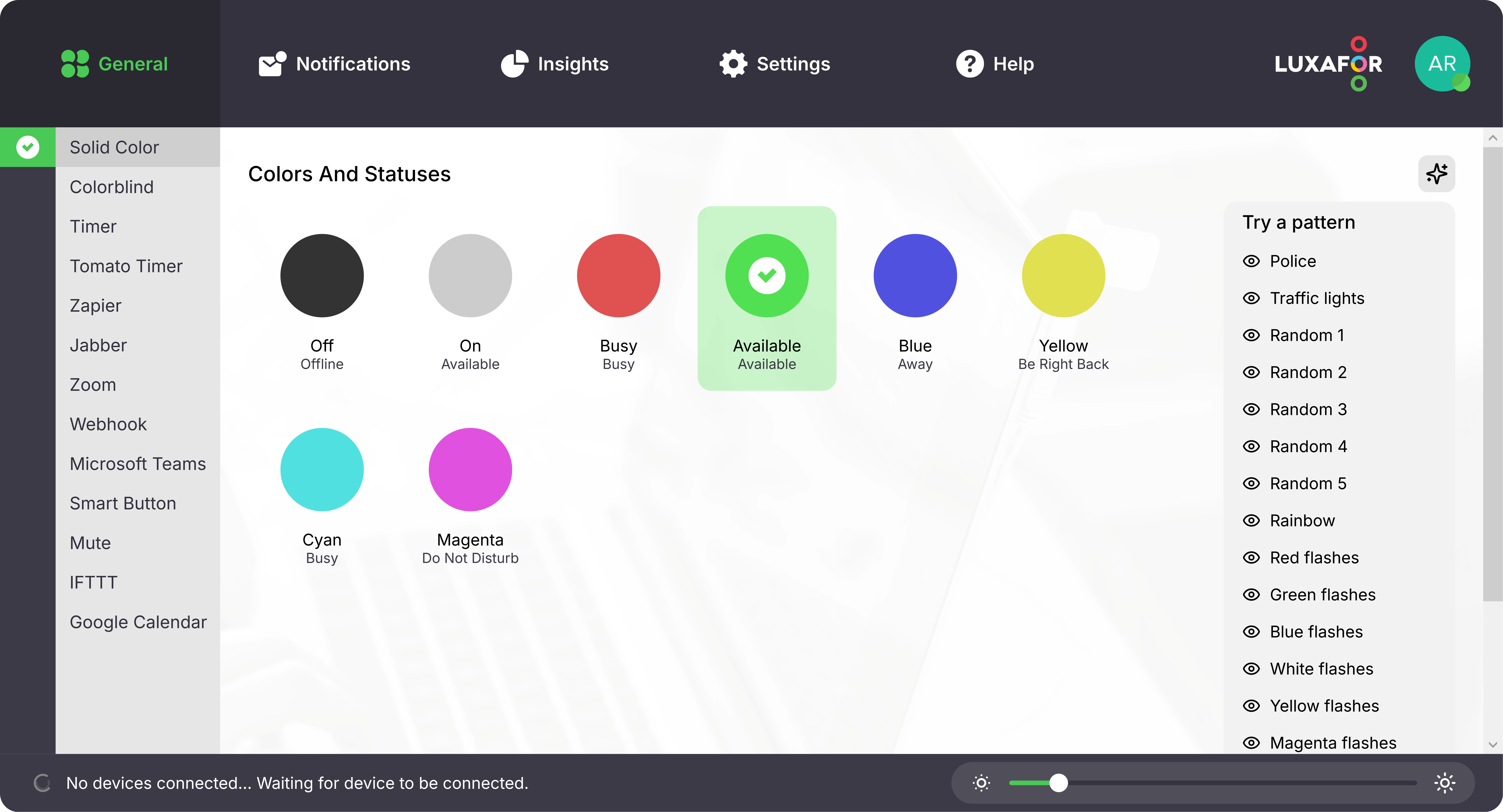
What’s Changed (and What’s Missing):
- Gmail integration has been temporarily removed due to Google’s ongoing verification challenges. We’re working on a solution, but this update empowers you with Google Calendar capabilities instead.
- Fixed: TLS issues, HTML Help crashes, faulty shortcut handling, and URL-launch problems were all resolved.
What You Should Do Next:
- Update your Luxafor app to access Google Calendar integration and all of the above improvements.
- Create your Luxafor account via the new login system.
- Connect your Google Calendar, set your alerts and colors, then let your device become your visual schedule assistant.
- Explore Insights to better understand your focus routines and app usage.
Spare no moment of your day. With our new Google Calendar integration, visually dynamic reminders, and secure Universal Login, Luxafor is ready to support your productivity - brightly and reliably.














