Top 8 Productivity Tools for Remote Workers
- Updated on: January 31, 2025
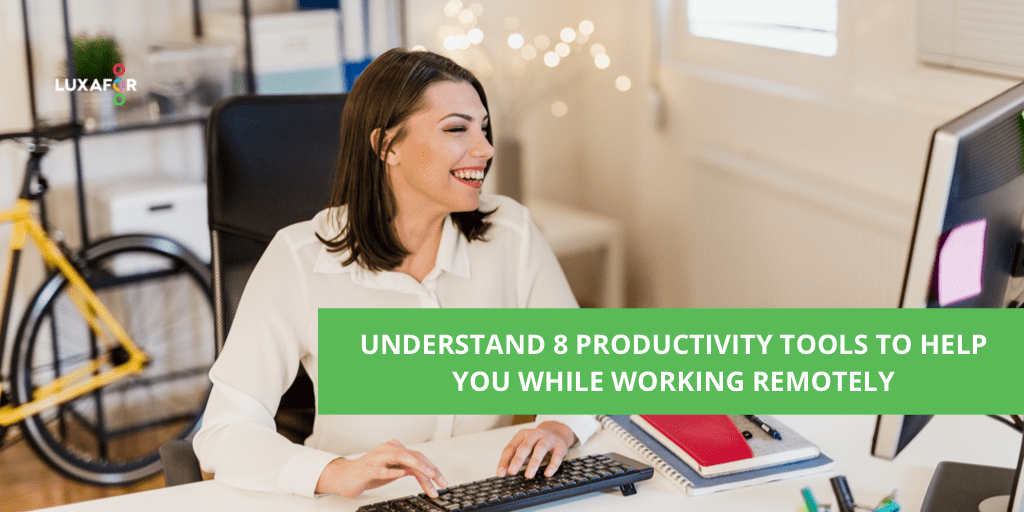
Remote working teams have become more common since the pandemic. Many companies across industries now allow employees to complete projects from anywhere.
While this practice offers more freedom and can increase performance, it brings several challenges, including staying organized and working efficiently while away from the office.
There are many tools to help you stay on track to maximize productivity. From time-tracking apps to cloud-based collaboration tools, these eight productivity solutions for remote working offer various ways to ensure your work stays efficient.
Do you want to keep a track of your productivity tips completion? And maintain new yourself improving habits? Get your free PDF version of the 100 Productivity Tips you need in your life in 2023 and start today!
1. Focus: Forest App
As we know, your smartphone can be one of the most distracting aspects while working at home. To overcome that, the mobile application Forest promotes focus time by using gamification techniques to keep you on track.
You’ll plant a digital seed whenever you start a focus time session in Forest. The longer you spend without using your phone while the app runs, the more the seed grows. Otherwise, the plant will die if you use your phone before the session ends.
After completing numerous focus sessions, there will be a digital forest showing your productive time. Moreover, Forest will give you virtual coins for every digital tree you grow. You can spend them to plant real trees worldwide through Forest’s tree-planting organization partners.
You can install the app on various devices. However, while Android users can use this app for free, it’s premium for iOS users.
2. Project Management: Monday.com
Monday.com is a project management tool specifically tailored for remote teams. It helps users maintain projects by providing a comprehensive platform to assign tasks and track their progress. The administrator can set up different workspaces, create reports, and automate workflows.
Let’s say you’re working on multiple website creation projects for various clients. You can create different boards for each website and set up automation to notify when a project is ready for the next stage.
For example, while website A is still in the domain search step, website B is already undergoing the home page designing process. You can easily track different projects’ progress by clicking them on the list board.
It’s also easy to integrate Monday.com with several other project management tools. For instance, you can set up an automation to send a Slack message notifying you once a project phase is done.
3. Video Conferencing: Google Meet

Google Meet is a reliable video conferencing tool for remote working, as it provides end-to-end encrypted virtual rooms to conduct meetings and conferences. Its key features include virtual machine integration, screen sharing, real-time captioning, emoji reactions, and integrated voice dialing.
This platform enables team members to create group meetings, casual team-bonding video calls, or real-time project progress updates. It is among the best team communication tools, as it’s easily accessible through multiple devices.
Moreover, as a Google product, it seamlessly integrates with other tools within the ecosystem. For example, you can schedule meetings easily using Google Calendar to automatically adjust multiple time zones.
Also, all recorded team meetings will be saved automatically to a Google Drive folder so anyone in the organization can easily find them.
4. Communication: Slack

Slack is a great communication tool for remote teams as it offers a simple and intuitive interface to converse easily. Team members can create custom channels for specific topics or projects, helping to keep communication organized and efficient.
The application provides group voice and video calls to ensure the entire team is on the same page. Slack is also convenient for remote workers in different time zones as it shows each member’s current local time on their profile.
This remote communication tool has a powerful search feature that lets users quickly find relevant conversations or shared files in past messages. That way, users don’t have to scroll through their entire chat history.
Slack integrates with various third-party tools and services that let remote teams streamline their workflow and automate tasks. Overall, it is a useful communication tool for staying connected and productive.
5. Marketing: HubSpot
HubSpot is a great software application for remote marketing efforts because of several key features, including contact management, website activity tracking, and task management tools. Use it to create successful marketing campaigns by managing emails, social media, and search engine optimization (SEO).
The HubSpot analytics tool is a powerful solution compared to similar marketing software. It provides detailed insights into website performance, including traffic sources and the number of visitors, to identify how customers engage with the website.
Moreover, HubSpot provides tools to optimize campaigns with A/B testing, split URL tests, and personalized content recommendation algorithms. That way, marketers can optimize campaigns and create high-impact content that resonates more effectively with the target audience.
With the automation feature, HubSpot enables remote marketers to easily run multiple campaigns. What’s more, its task management system lets remote team members seamlessly schedule tasks and keep everyone in sync.
Google Drive offers a secure cloud-based storage system for a smooth remote work experience. It enables users to have reliable storage, seamless file sharing, and efficient website backup solutions, all from one easy-to-access platform.
As one of Google’s products, it offers numerous features. Team members can access it to work from any gadget. Plus, with real-time collaboration capabilities, multiple users can view and edit the same document simultaneously, making it easier for everyone on the team.
Moreover, Google Drive lets team members have a dedicated space to store and manage their work-related projects. This way, companies can minimize the risk of internal data scattering on employees’ personal devices.
Regarding Google’s robust technology and solid reputation, it’s safe to say that Google Drive is generally secure for daily project management. It also provides encrypted backups that keep your data safe from cyber attacks.
7. Time Tracking: Toggl
Toggl is a great time management tool for remote work as it provides time and contribution tracking methods for tasks and projects. That way, the company can ensure everyone is accountable for their work and that all tasks are completed within the expected timeframe.
The tool also eases remote team management by providing reports and analytics of the performance of each team member. This provides an excellent way to overview your entire team’s work efficiency. As part of a broader remote monitoring and management (RMM) strategy, such tools help leaders proactively track productivity, identify bottlenecks, and make informed decisions to optimize remote workflows.
By tracking working time using a productivity tool like Toggl, employees can also have a better work-life balance. Moreover, this software integrates well with third-party apps like various Google Workspace tools, Jira, Slack, and Monday.com.
8. Remote Access and Support: JumpCloud
JumpCloud is an ideal remote access and support tool to keep your team connected, productive, and secure. It offers a single sign-on (SSO) authentication method and an identity management system that is accessible from any type of device.
The tool also enables user account provisioning and de-provisioning across multiple platforms by providing SAML integration for SSO support. With JumpCloud, you can have secure remote access to applications, networks, and servers with a few clicks. In case of stolen devices or cyber attacks, JumpCloud provides seamless and swift security mitigation.
Furthermore, it lets the remote team manager control user permission settings on any platform. This way, companies can ensure that only authorized personnel can access sensitive data and applications.
In addition, JumpCloud provides comprehensive encryption services for data transfers so that the security of managing remote employees’ information remains uncompromised.
Conclusion
Although maintaining productivity in a remote working environment can be challenging, it’s possible to ensure time efficiency using multiple productivity tools.
Not only can they help companies manage remote teams, these tools also help individuals and entrepreneurs stay on top of their projects.
In this article, we’ve compiled the eight best remote working tools for various tasks:
- Focus: Forest App
- Project management: Monday.com
- Video conferencing: Google Meet
- Communication: Slack
- Marketing: HubSpot
- Cloud storage service: Google Drive
- Time tracking: Toggl
- Remote access and support: JumpCloud
Though all the mentioned tools are helpful, it’s not essential to incorporate all of them. Select the ones that best match your company’s objectives and budget for maximum efficiency.
LUXAFOR HELPS PEOPLE TO ACHIEVE THEIR GREATEST PRODUCTIVITY LEVELS WITH A WIDE VARIETY OF OFFICE PRODUCTS. LET’S BE PRODUCTIVE TOGETHER!
Willing to keep a track of your improving life tips completion? And maintain new habits? Get your free PDF version of the 100 Productivity Tips you need in your life in 2023 and begin right now!
Do you want to build and maintain new habits? Get your free PDF version of the 100 Productivity Tips and start today!
Top 8 Productivity Tools for Remote Workers
Recent Posts
- The Ultimate Guide to Managing Business Email and Deep Focus Time
- Manufacturing SEO Consultant Tips to Maximize Sales Productivity
- Future of Remote Work: Why Visual Availability Signals Can Reduce Meeting Overload
- Managing “Do Not Disturb” Culture in Open Offices and Remote Teams with Visual Status Lights
Tags
Archives
- January 2026
- December 2025
- November 2025
- October 2025
- September 2025
- August 2025
- July 2025
- June 2025
- May 2025
- February 2025
- January 2025
- December 2024
- November 2024
- October 2024
- September 2024
- August 2024
- July 2024
- June 2024
- May 2024
- April 2024
- March 2024
- February 2024
- January 2024
- December 2023
- November 2023
- October 2023
- September 2023
- August 2023
- July 2023
- June 2023
- May 2023
- April 2023
- March 2023
- February 2023
- January 2023
- December 2022
- November 2022
- October 2022
- September 2022
- August 2022
- July 2022
- June 2022
- May 2022
- April 2022
- March 2022
- February 2022
- January 2022
- December 2021
- November 2021
- October 2021
- September 2021
- August 2021
- July 2021
- June 2021
- May 2021
- April 2021
- March 2021
- February 2021
- January 2021
- December 2020
- November 2020
- October 2020
- September 2020
- August 2020
- July 2020
- June 2020
- May 2020
- April 2020
- March 2020
- December 2019
- November 2019
- October 2019
- September 2019
- August 2019
- July 2019
- April 2019
- March 2019
- January 2019
- December 2018
- November 2018
- October 2018
- September 2018
- August 2018
- July 2018
- June 2018
- August 2017
- May 2017
- April 2017
- February 2017
- January 2017
- November 2016
- October 2016
- September 2016
- August 2016
- July 2016
- June 2016
- May 2016
- April 2016
- March 2016
- February 2016
- January 2016













