7 effective productivity to-do list techniques
- Updated on: February 5, 2025
Have you ever wondered how effective is your to-do list? Does it really help you plan your day? Is it effective or is it a never-ending list of things you feel guilty for not having done? A good to-do list should serve you and help you go through the day without stress. It sounds like a lot of work, right?
The good news is, that writing a to-do list doesn’t have to be a headache. Take control of your to-dos with these 7 tips for making a to-do list that actually works.
1. Choose the format that works for you - app or paper
The first step is to find the right format that works for you. For some, it’s a piece of paper or a post-it note. written to-do lists provide the wonderfully satisfying feeling of crossing something off, that’s for sure. The truth of the matter is, it’s easy to lose and actually quite ineffective. Instead, get started with a to-do list app. Unlike a written to-do list, the benefits of a to-do list app are:
- It’s easy to sort and prioritize work – change the order as many times as you want and track priority with custom tags.
- Set due dates, reminders, and notifications to make sure you get your to-dos done in time.
- Add additional context to your to-dos and add an expandable description, relevant task details, working docs, or other important information.
2. Make more than one list
The truth is, you will need more than one list. One of the reasons to-do lists get so overwhelming, they contain too much random mix of everything. So, to take control of your to-do list and get your best work done, split your task into more than one list. You can separate them into themes, projects, or urgency. Here are some examples:
- Maybe someday list – Things that are not particularly important, that you may do one day.
- Weekly list – a list of tasks you will complete this week.
- Daily 3T List – The three most important tasks for a specific day.
And when the lists are done, you can organize your tasks by workflow, priority, or due date.

3. Use the right keywords
We recommend starting most to-do titles off with a verb or keyword that will identify what needs to be done. Starting the name of the task with a verb will help you know exactly what each entry is about. For example, ‘write 3 blog titles’ instead of ‘3 blog tittles’ is easier to understand in a quick glimpse. And for those who like emojis, they can be used as tags in your to-do list, indicating a project or theme.
4. Revise your to-do lists daily
In order to make sure you get the right work done on time, it’s important to know which of your to-dos are most important and we know, those priorities can change. So, for more effective workflow, revise your list at least once a day. And set the priorities straight.
From time to time, starting the day off with an easy task is the best way to get the ball rolling and will get your workflow going. But if you don’t do your high-priority work first, remember to check if you know what you need to do before the day is out.
5. Break big work into smaller tasks
One of the biggest struggles with accurately crossing out and getting things done is seeing one big task that’s due tomorrow but then realizing, that’s actually a bunch of work that needs days of work. If you frequently run into this problem, consider breaking tasks into smaller steps. And the pleasure of crossing out the tasks – the small wins that need to be celebrated.
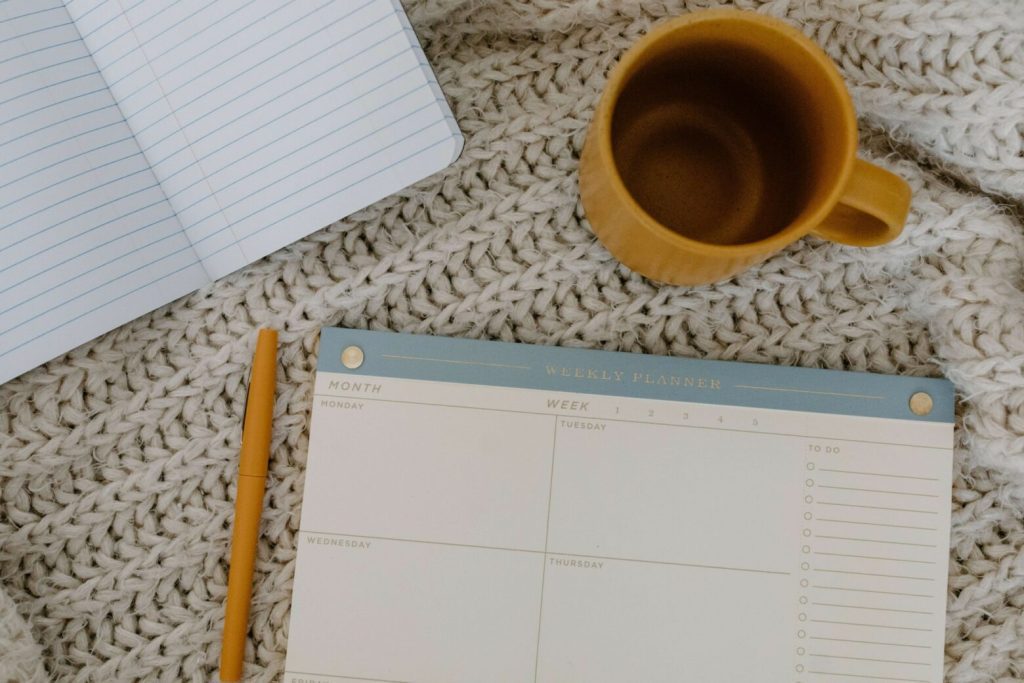
6. Batch similar tasks
Every time you switch or start a new project, your brain needs time to adjust. So to increase productivity and make your work more effective, batch similar tasks together. It will make the process easier on your brain and will help you focus on the same kind of work. It’s all because we humans aren’t actually good at multitasking. We may feel like we are doing much, but actually, it’s harder to switch from project to project.
7. Plan your brakes and celebrate your victories
Of course, you won’t need to plan every little coffee break of the day. But be sure to take time to rewind and take a break from all the tasks. If needed add – ‘Take a walk’ or ‘go out on lunch’ to your to-do list. It will help you structurize the work and not get overloaded. And last but not least, celebrate your progress. Every time you check something off your to-do list, you’ve accomplished the smaller or bigger goal. And no matter how big or small, it’s still an accomplishment! You should celebrate, even if it’s only a little pat on the back or a 5-minute coffee break. Overall, it will keep you in a positive mindset and make you more productive.
Final thoughts
Remember, everyone has a different sense of workflow and ways how to organize it. You should find the way that works for you. If something feels off, change the way and keep on going till you find the best solution for your work organization.
LUXAFOR HELPS PEOPLE TO ACHIEVE THEIR GREATEST PRODUCTIVITY LEVELS WITH A WIDE VARIETY OF OFFICE PRODUCTS. LET’S BE PRODUCTIVE TOGETHER!















