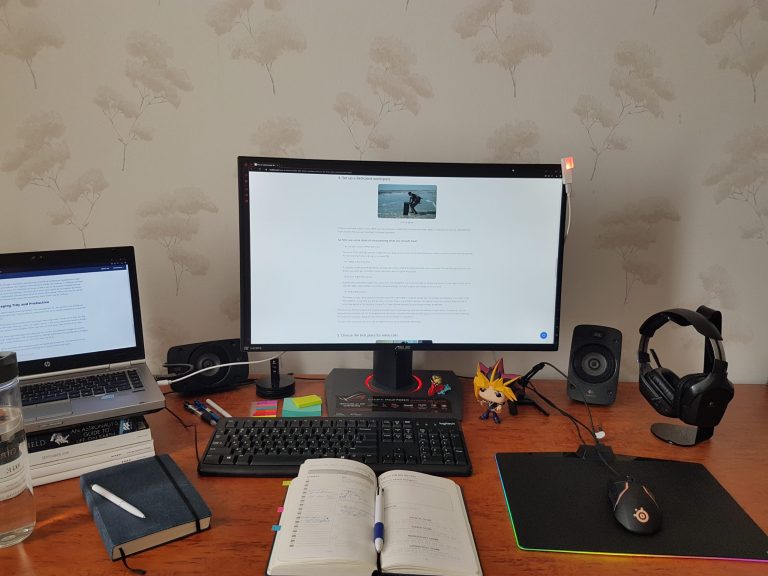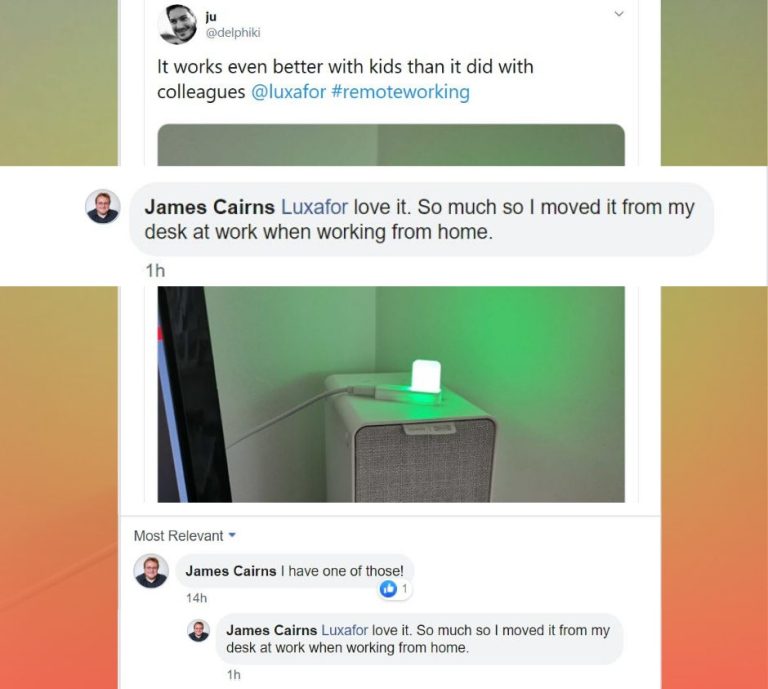How to Help Your Team Stay Productive When Working From Home During Coronavirus: Action Plan
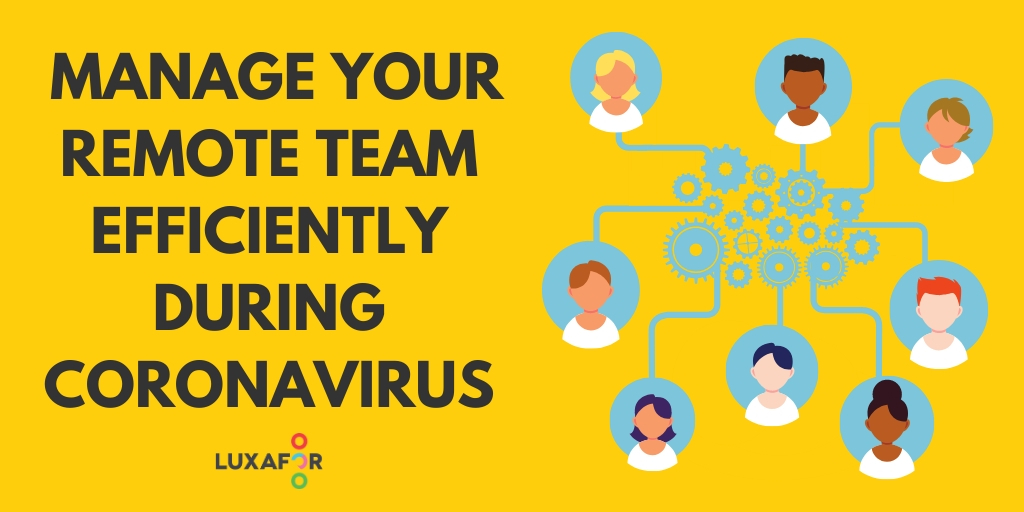
The second quarter might not have started the way you anticipated for you and your team. The global pandemic has created quite a shift in the way people work, and for some such abrupt jump into working from their kitchen can be life-changing.
This is your time to step up your game as a leader, apply what you learned from project management courses and ensure these changes are guided with trust and support, so your team feels a strong sense of community when physically distancing themselves from each other.
So this week we have created a roundup of 7 actionable ways you can help your team stay productive even when working from home.
Stay human
First and foremost, you must be a sensible leader in these uncertain times. Your team has had to go through a great deal of stress with these changes. Don’t put any more on their shoulders than necessary, especially during the first couple of weeks.
That being said, here are some tips for leading your team to being the most productive they can be from home:
1. Revisit targets & goals

The quote by Michael Josephson, President and CEO of the Josephson Institute, couldn’t be more true now than ever – you as a leader must first set new realistic goals for your team and yourself, and then think idealistically of how far these goals could be pushed without overwhelming the team and resources available.
Once you realise that the targets set pre-pandemic might not be realistic to achieve, your best bet is to invite innovative thinking about new creative ideas on how to achieve what must be done with the understanding that work from home often involves other people and distractions that you must count in. You can give your team some tips and tricks on how to avoid distractions from family members, but also let them know you are fully aware of what remote work entails.
2. Establish your expectations with your team

Source: Unsplash
Once you have set up the major goals and targets for your team, it is time to let everyone know your exact expectations. This is a two step process that entails being specific on:
- What and when you expect them to achieve
- What is communication going to look like
3. Find out your teams’ expectations

Of course, you have last say for how things are going to be. But that doesn’t mean you shouldn’t consult your team beforehand, where applicable. It is important your team members feel guided, but not constrained. They should feel safe to share their expectations of you as a manager, their coworkers and the company under your guidance.
Let everyone know you’re open for suggestions to change the initial plans you informed them about in the previous step. Working from home conditions vary greatly from person to person, and it’s important you let your team members know they have a say in how things are going to be.
This helps you establish greater team spirit and showcase trust – a crucial part of great leadership during these times.
4. Schedule check-ins (daily, weekly)

Source: Unsplash
Create check-ins that align with your previous habits to ensure a sense of stability and purpose for employees.
This is a time when things change rapidly, and you must be able to adapt to new frequency of check-ins as a means of following the progress of things.
Make sure you provide the best reporting system for your work specific and culture. For some companies, daily reporting is common in-office and for remote teams. For some, progress reports are shared weekly to avoid mismanaging.
It is important you don’t micromanage those who are used to having a lot of freedom and trust. On the other hand, if you see someone in need of more management, offer your help and assistance in establishing clear goals and methods to reach them.
We’d recommend having daily one-to-one check-ins for the first week and then adapting this policy to your needs.
5. Provide the right tools
It is your responsibility to provide your team with the best tools to assist their needs. The basic tools needed can be separated in three categories: Communication, Task Management and Productivity. Here are our suggestions for each category:
Suggestions of the right remote work tools for each category:
- Communication technology options
- Task Management tools
Don’t forget to introduce task management and project sharing tools, as they are especially crucial to ensure efficient teamwork.
Tools like nTask, Asana and Trello are excellent choices for assigning tasks and keeping track of the progress. Miro is a great tool for collaborative brainstorming as well, so you might want to incorporate it into your team’s agenda.
- Productivity tools
And look, some have even found out that it works better with kids than it did with their coworkers.
- All-in-one Project Management tools
– There is a free version available with no time limit to test before committing to the monthly or annual plan.
6. Allow non-work related remote social interaction
It is important to encourage non-work related interaction between your team members. Creating a safe space for sharing experiences that come from working from home can be very beneficial at the time when physical distancing is a global policy.
Ideas to implement non-work communication within your remote team:
- Devote time in the beginning of meetings
- Create a dedicated space
7. Use words of encouragement

Source: Pexels
Your team needs an uplifting word or two from you just to keep them going now more than ever. Start each conversation with words of affirmation, or maybe post motivational quotes on the communication channels in the beginning of each workday. Such seemingly small gestures can have a massive impact on the team spirit and mental state of each individual.
Use any of these common gold nuggets of cheer:
- Thank you
- I believe in you
- We will get through this
- This is our chance to become a stronger team
- We have this opportunity to showcase our skills
- I am here for you
- You got this
Some final words
Working from home has put a strain on the whole world, including you and your team. But you have the power to take control over the obstacles and create a stronger, more focused team than ever before. Don’t forget to use your coupon code MyTeam15 at the checkout to get 15% off Luxafor Flags for your team! Best part? When you all return to the office, these will already be a staple in everyone’s productivity, thus making your team more productive in-office than ever before!