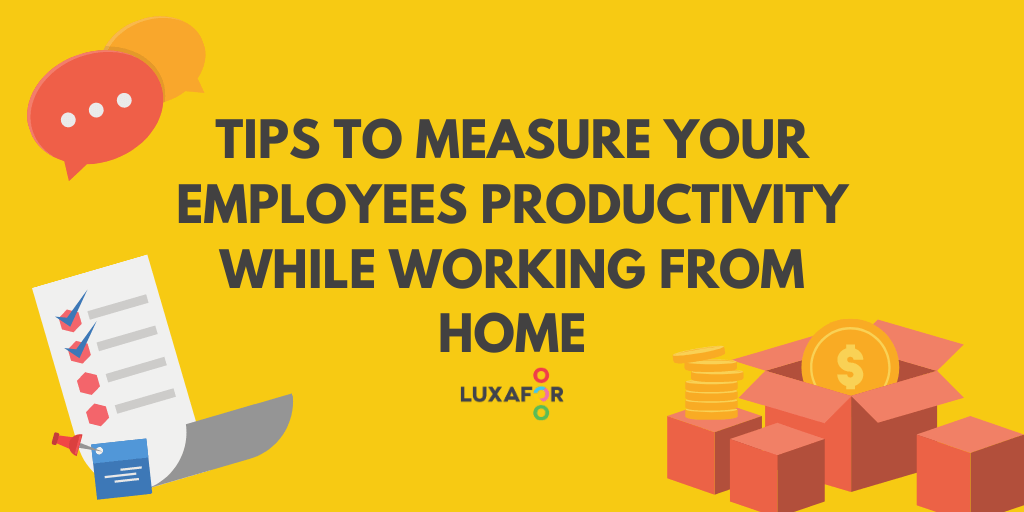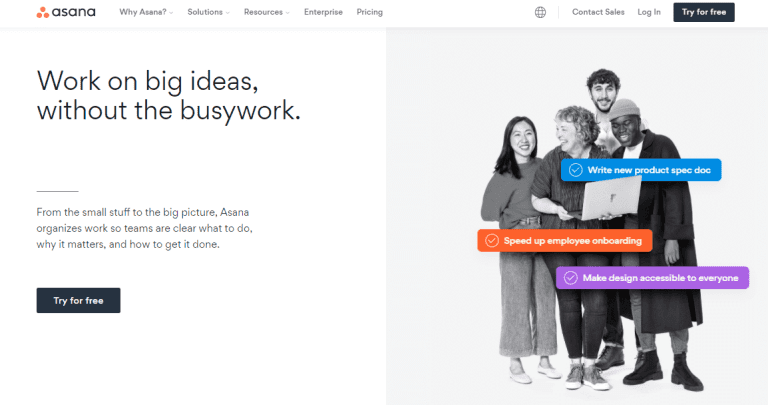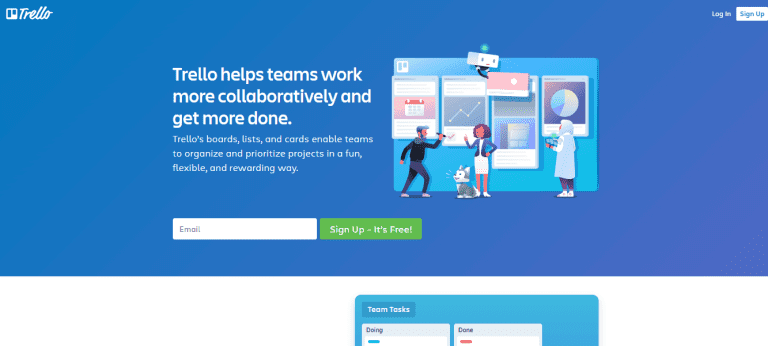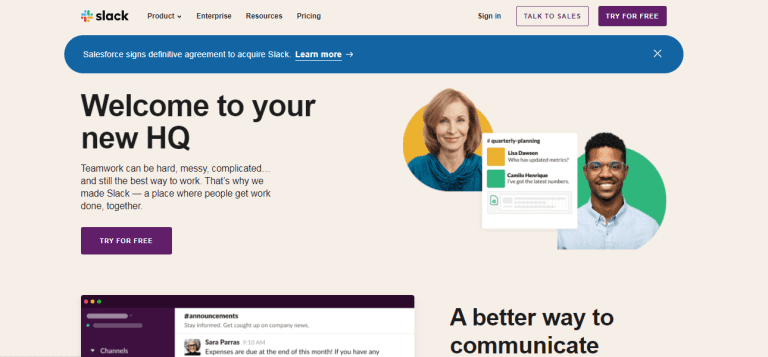Guide How to Measure Remote Work Productivity
- Updated on: February 5, 2025
Organizations around the globe implemented the work-from-home policy in 2020 amid the Covid-19 pandemic in an attempt to curb the spread of the disease. The second objective is to ensure that businesses don’t face further losses and continue their operations while being at home.
According to the latest report, almost 5 million employees making up 3.6% of the total US workforce are working from home as of 2020. One study estimated that 73% of entire US employees would be working from home by 2028.
But, implementing work from home policy isn’t without challenges.
Keeping everyone on track and ensuring that nobody loses their work spirit is not as easy as it seems. The biggest challenge that most managers face is ‘how to measure the productivity of employees?’
You can recommend them some books for time management, but because you are not seeing your people, you can’t tell how they are utilizing their working hours.
Expert recommended tips for measuring the productivity of work from home employees
Here’s what you need to know about measuring employee productivity while working from home.
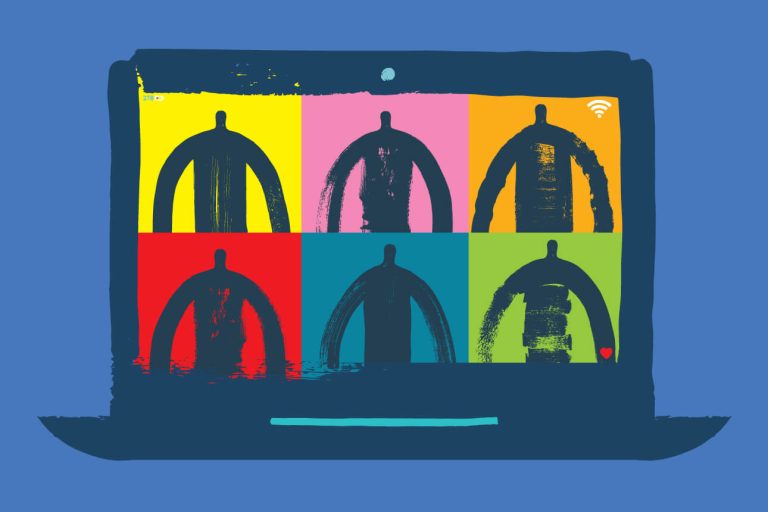
1. Nurture a result-oriented culture
Productivity is a very personal matter and depends on one’s input. It is totally dependent on the employee and how he/she sees her work responsibility. You cannot force someone to work because nobody’s a kid here.
What evidence do we have about this link?
Studies suggest that the environment plays a crucial role in enhancing or decreasing employee productivity. According to a study, a result-oriented culture affects individual mindset. There will be a continuous drive to achieve high-level outcomes quickly in a cost-efficient manner.
Actions speak louder than words
Since routine tasks are now performed remotely, it is important for leaders and managers to call attention to several aspects of culture and discuss why that matters.
Create policies that empower individual and team productivity.
For instance, if a team is engaged in a discussion about how to improve customer waiting time, the nature of the problem-solving should reflect the core cultural values.
2. Use sales performance metrics
The easiest and simplest way to measure productivity is to know how many hours an employee works in a day.
Customer Satisfaction Rate (CSAT)
It is the most common key performance metric to measure customer satisfaction. It tells how much your customers are content with your service. It can be measured by asking customers questions to rate their satisfaction on a scale of 1(highly unsatisfied) to 5 (highly satisfied).
The Increase/Decrease in Call Volumes
Call volume is another major KPI that measures how many calls employees are facilitating. You can calculate the total number of incoming or outgoing calls based on your call center requirement.
Average speed to answer
Another great metric to measure employee performance is to see how speedily they respond to client queries. If they take a lot of time responding to simple questions, then it indicates that they aren’t motivated or lack training.
3. Use tools for measuring productivity levels
I’m sure you would like your team to work with even better productivity.
You do not want your employees’ efforts to go in vain.
Here’s good news. Increasing employee productivity and measuring it from time to time is not hard. It only requires managers to adopt effective task management software that can do a lot of things for you. According to Dissertation Assistance UK, a lot of times workplace communication technologies can boost employee performance by up to 25%.
Here are some tools that a lot of business managers are using to manage their remote teams.
a) Time Doctor
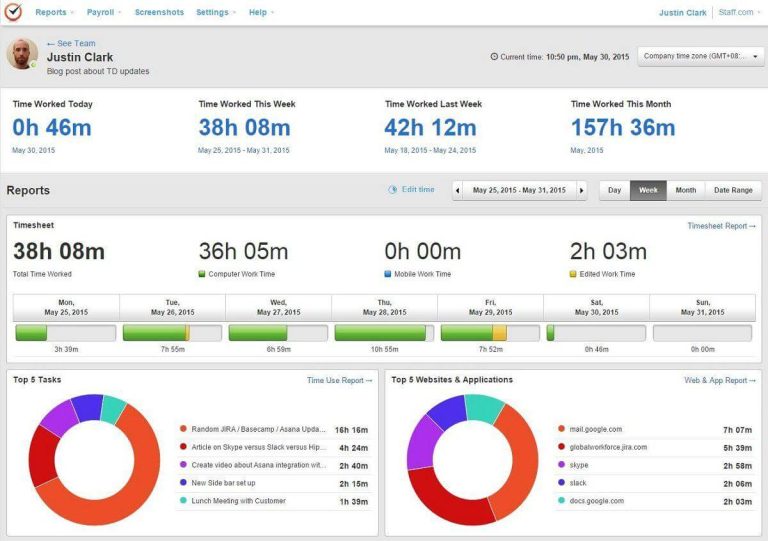
This smart application tracks how individuals invest their time in tasks and projects. It is basically a cure for time-wasting habits because managers can see the real-time activity of everyone.
It has a feature that automatically takes screenshots of employee PC screens after every 3 minutes of time span. Users also get automatic alerts when the software detects excess time on social media sites such as Facebook, YouTube, etc. This allows employees to correct their behavior too.
Automatic reports are created on a daily and weekly basis to measure productivity levels.
b) Asana
Asana is an all-in-one workspace for virtual teams. It is a shared online space where managers and teams can create goals, share ideas and plans, and collaborate on routine assignments.
Users can track their work to be done appearing in the form of custom dashboards, online portfolio views, or timelines.
Discussion and feedback on a project are archived even when the task is marked completed. This information can be used by managers to evaluate which members were engaged in the project.
c) Trello
It is basically a project management platform that also serves as a visual collaboration tool for managing and tracking task progress with simplicity.
It allows you to design custom workflows on every employee board, especially for long and tedious tasks.
You can create buttons, calendars, and commands for specific dates that will save time and enhance employee efficiency.
Managers can visually see progress and provide feedback when needed.
d) Slack
Slack is best for instant messaging and team collaboration and comes with powerful options and features that let you identify which members are engaged in the work.
Managers get access to hourly, daily, and weekly task report that help to understand the productivity levels of each employee.
It replaces emails and comes in both desktop and mobile versions so that coordination becomes hassle-free.
4. Use tech gadgets for employee productivity
These are some top gadgets that business managers can use and recommend to their subordinates for improved productivity.
LED timer
It often gets difficult for people to focus on a big project for hours.
This USB cable-powered LED timer by Luxafor based on the Pomodoro technique breaks down the work into small tasks. It doesn’t require any software installation and is easy to use. It can break a two-hour project into 3 to 4 25-minute sessions and automatically rings or vibrates after each session so that you can take a rest for five minutes.
Employees can set time intervals which can alleviate stress and help them focus on achieving goals quickly. It caters to the needs of people who have distractible nature.
Active noise-canceling headphones are great office supplies for boosting productivity. It can kill any type of distracting voices surrounding employees,
You can suggest this amazing product by Luxafor to your team members so that they can peacefully turn off the chit-chat of the family members with these comfortable soft cushioning earphones.
The bottom line
Productivity is a key factor that impacts an organization’s overall success and performance. With work-from-home policy implementation, it is important for managers to adopt the right tools and techniques to measure and enhance productivity.
Do you want to build and maintain new habits? Get your free PDF version of the Don't Break The Chain calendar and start today!
Do you want to build and maintain new habits? Get your free PDF version of the Don't Break The Chain calendar and start today!
Author's Bio
Amanda Jerelyn is presently working as a Lifestyle Blogger at Crowd Writer. She is a business and lifestyle writer who loves to help people with practical life tips and solutions. When she’s not writing she’s homeschooling her two kids and socialize with like-minded people on social media.