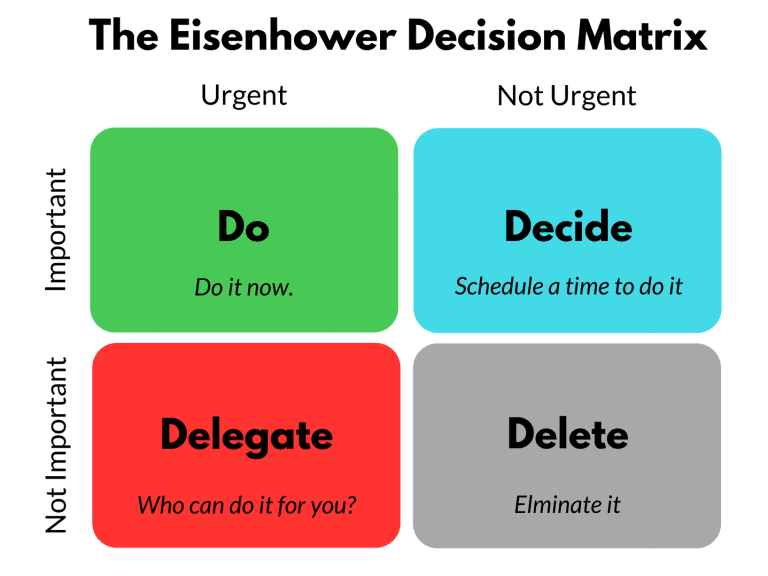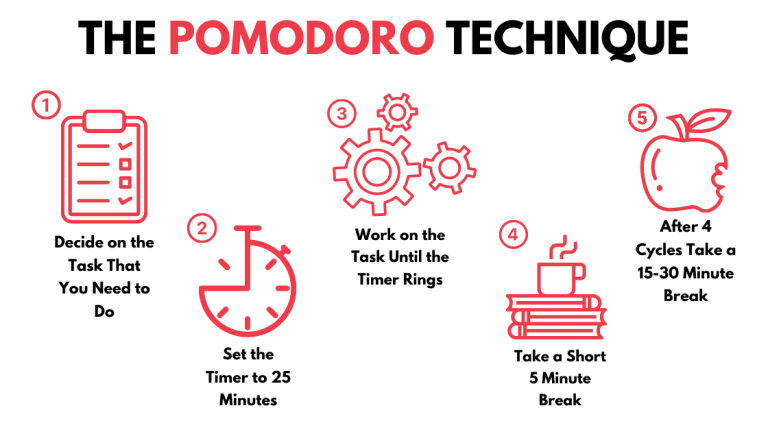7 Critical Mistakes That Cause You To Lose Time Every Day (and How To Fix Them)
- Updated on: January 7, 2025
Let’s be real here: time is the only resource we all have the same amount of. So how come YOU don’t have enough time, when the most successful leaders in the world would never say such a thing, though they have the same exact amount of time given to them?
Kristian, the CEO of Luxafor company, is sharing his tips on truly gaining control of your time and work-life balance.
Luxafor’s commitment to productivity extends beyond our gadgets. Our website is a treasure trove of valuable resources, offering articles, tips, and expert insights on various aspects of productivity. From time management techniques to creating a focus-friendly workspace, Luxafor empowers you with the knowledge to complement their tools and unlock your full potential.
The effects of lost time

Source: Unsplash
We all experience days when we just can’t understand why time is going by so slowly and nothing is getting done… I call it wasting time. Because, if used productively, time flies so fast that you end up asking yourself – oh, the workday is over already, how did I lose time today?
Most office workers, and even more so remote workers have reported issues with time management, which often leads to inappropriate work-life balance. People start working at home over the weekends because of wasting time during work hours. This ruins the potential of any productivity, as time is the only currency we all have the same amount of, and it slips through our fingers like sand at the same speed.
The question is: How will you catch it? Will you just let the sand go? What choices will you make to stop wasting time? I would love to give you my tips and tricks that have come from personal trial and error, so keep on reading!
The ways I stop wasting time
1. Organize and prioritize
Source: Luxafor
I cannot stress enough how big of a struggle it has been for me to learn to organize my workload. I used to say “Yes” to everything and anything that came my way. Only to end up burned out due to an enormous amount of work I had taken upon myself. And, as mentioned previously, time is limited.
As I simply didn’t know how to make the right choices of where to start or how to prioritize, I usually ended up with a dozen unfinished projects screaming at me “You don’t have enough time to finish us!”
My tip for organizing and prioritizing wisely is to use The Eisenhower Matrix. It is a system that basically makes you separate all your activities into four priority levels. One of these (Not Important/Not Urgent) is immediately dropped, so really it’s only three categories of attention-worthy tasks to focus on.
2. Make AND follow to-do lists

Source: Unsplash
Once you have established the Eisenhower principles, it is always a good idea to pin those tasks down to not lose track of your progress. This way you will hold yourself accountable and be less tempted to waste time.
It could be done in a planner, a calendar, a digital software system, or any other way. As long as you keep it written down, you will waste less time by visually seeing the things that must be done in a timely manner.
3. Don't multitask

Source: Unsplash
One of the biggest time-wasters both at work and in my daily life is multitasking. And I know you feel like Superman with the power of keeping up with EVERYTHING at the same time. But trust me – it can lead to no good.
It’s just so tempting to do multiple things at once, as you feel that this way you’ll get it over with faster. But the truth is – you’ll end up switching between the tasks rather than actually completing them. What a waste of time!
One way I resist the temptation of multitasking is by sticking with my to-do list. All the details are mentioned in the previous bullet point and you can read more in our blog post: 7 Most common To-Do List Mistakes and How To Fix Them.
Another way to ensure you don’t multitask is The 2 Minute Rule. This rule was invented by James Clear, though I found out about it first from David Allen’s bestselling book “Getting Things Done”. The rule of thumb to follow is this: if the task takes less than two minutes to complete, then just do it now and get it out of the way.
I use this rule a bit differently: I apply it to tasks that I know take less than 10 minutes. Mainly because for me the 2 Minute Rule applies only to making coffee or sending short emails, and I kind of see this as procrastination… Next comes the most important step towards avoiding time-wasting in my opinion.
4. Eliminate distractions
Source: Luxafor
I cannot stress enough how distractions affect our temptation to multitask and thus waste more time. Our research shows that the number one distraction in the workplace is interruptions from colleagues. This could be others physically coming up to you and wishing to chat when you’re hard at work or demanding an urgent reply to the email when you just can’t be bothered with it.
Other major distractions you want to avoid are noise, online distractions such as social media, lack of prioritization, too many incoming emails etc.
Solutions? Use availability indicators to show your colleagues when you don’t want to be bothered. Try a social media blocking tool, put your phone on silent and deep inside your bag or drawer when working. Use active noise canceling headphones to eliminate noise or find a quiet corner of the office to not be disturbed.
And for the sake of your sanity stop checking your emails every 5 minutes. This brings us to my next advice…
5. Check email only few times per day
Source: Unsplash
Constantly checking and answering your emails is a major distractor. I used to check my emails literally every 5 minutes or so. Only because I felt the impulse to read and respond to emails the instant they arrive. I thought this would show how professional, productive, and time-efficient I am.
But really, if something will be of the utmost importance and urgency, people will find other ways to let you know if you don’t respond immediately.
The way I avoid this time-waster is by restricting myself to only a few times a day to check my inbox and not doing it more often than at these set times. Unless your job requires an immediate response, pick specific times to check your inbox throughout the day.
Another great way is to delegate urgent tasks that are not of the utmost importance (Check the third quadrant of the Eisenhower Matrix) to others. I am lucky enough to have my assistant go through the emails first and let me take over the most urgent AND important tasks. I find that this works best for me.
6. Use the Pomodoro Technique
Source: Luxafor
This is such a brilliant way to make sure you are using your time in the most productive way, as the “Pomodoros” just makes you less likely to multitask and waste time.
There are plenty of software solutions for this technique, or you could even use a regular stopwatch for this if you wish. I personally use the PomoDone app to make sure I push through every short period of focus. I love this particular app the most because it integrates with Trello, which is the place where I organize and visualize my to-do lists. This brings us to the next tip:
7. Monitor your work with task and time tracking
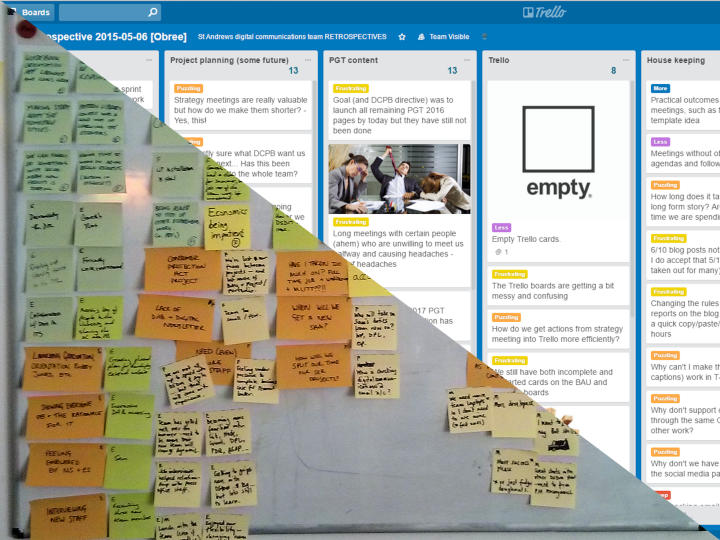
I strongly believe time-tracking is the best way to acknowledge where your time is being wasted and how to improve the results. Whether you keep track of everything in your head (which personally doesn’t work for me at all) or use any tools, it is crucial to use some form or shape of time-tracking.
Most tasks have set deadlines and it helps a lot to know how far along the way you are and how productively you use your time. I highly recommend doing some research on all the software options out there and finding the best fit for you. As I mentioned before, my go-to is Trello together with PomoDone. I find this combination the best for both task and time management to work simultaneously (more time savings!!!).
The Bottom Line
I understand that not everyone will use the exact same tools for achieving the most productive use of time. Nonetheless, here is the summary of my tips:
- Find the best way to organize and prioritize all of your tasks. Personally, I use The Eisenhower Matrix.
- Make AND follow to-do lists. I make mine by following these tips.
- Try to stop multitasking. It helps to have a to-do list mentioned above, and I follow my own 10-minute rule.
- Eliminate ALL distractions. Start with putting your phone on silent. Indicate you’re busy with an availability indicator. And I highly suggest using social media blocking tools.
- Pick specific times to check your emails. I trust my assistant with my inbox which is great if you can do that.
- Use the Pomodoro technique. I use the PomoDone app for this, but you can read more about the technique itself here.
- Track your tasks and time with special tools. I use Trello for this, but you might find the perfect fit for you in this list.
- Remember to take breaks and recharge. We are not robots, to be productive we need recharging. Try to take more quality breaks during the workday and get plenty of sleep. Read my advice on recharging here.
I really hope my tips will inspire you to take control of your time management and make you waste less of this valuable currency.