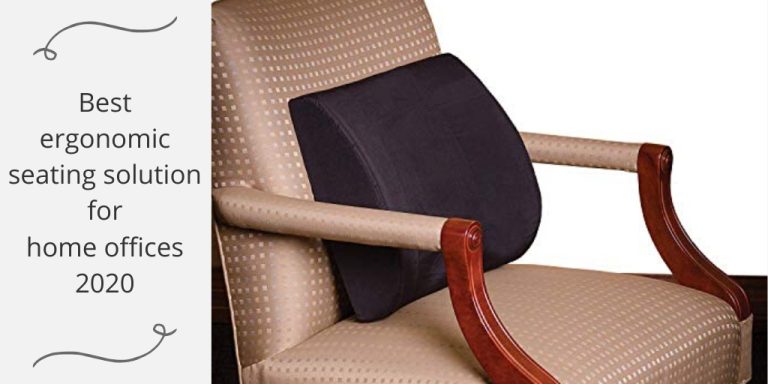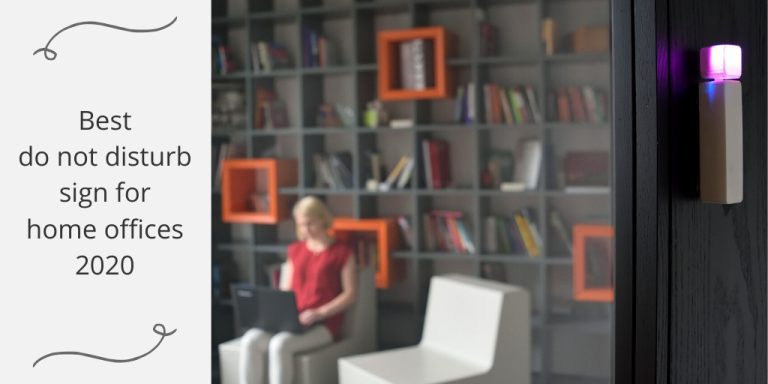How To Set Up The Best Budget-Friendly Home Office Under 150 Dollars – Returning To Work After Lockdown Edition
- Updated on: January 6, 2025

If you are located in a country where lockdown is not lifted yet, or have negotiated at least one day a week where you work remotely, you will definitely need to look into setting up the workspace for your needs at home.
During times like these, it is very important to make sure your surroundings and workspace encourage productivity and motivate you to achieve more. But that doesn’t mean the tools to help you with that should be expensive. That’s why this list of tools and solutions comes up just under 150 Dollars, and has been created by our editors who have all been working from home during this global pandemic.
1. Best Video Conferencing Tool- ZOOM, $Free

Source: Zoom, Free
While we have written specifically about creating the best Video conferencing setup before, you’ve probably heard of Zoom , but you might not know about the cool opportunities that Zoom can offer.
Here are Zoom's core features:
- One-on-one meetings
- Group video conferences
Allows you to host video conferences of up to 40 minutes and up to 100 participants.
- Screen sharing
TO SUM IT UP: Zoom is the most versatile, and admittedly most popular video conferencing tool now that everyone works from home. You can download the app for your Windows or mac computer, or even on your Android or iOS device. You can also use Zoom Outlook plugin, or browser extensions like Chrome Extension and Zoom Firefox add-on to schedule your meetings through Google Calendar. Not to forget the option to use Zoom on your TV, if you’d so wish. You can also use it in your browser directly, but it can get a bit tricky to start a video call that way.
2. Best Lighting solution - Ore 11″ in Matte White LED Goose Neck Metal Saucer Table Lamp , $19.40
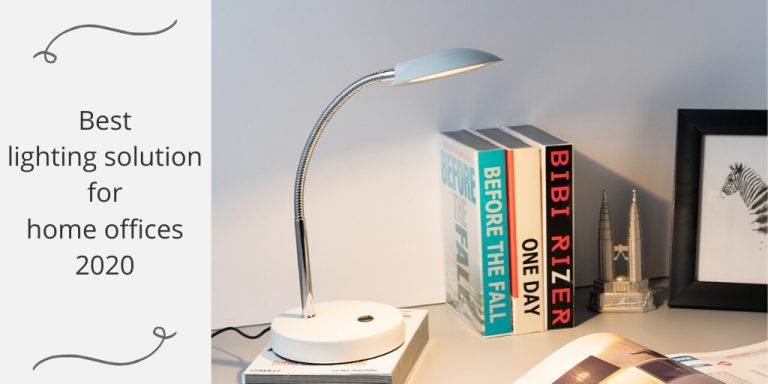
Source: Home Depot, $19.40
Although often overlooked, lighting is one of the most important aspects of good home office setup.
Main features you’ll love:
- Lightweight design
- Unique style that will blend into any room design
- Gooseneck
TO SUM IT UP: This lightweight lamp will be a nice addition to your home, no matter if you plan to continue working from home after this pandemic is over or not.
3. Best Ergonomic Seating Solution - DMI Relax-A-Bac 14" x 13" Foam Lumbar Cushion with Strap, $19.49
Source: Staples, $19.49
Ok, so you can’t afford to get a brand new office chair for 500 USD just because you are suddenly working from home, right?
Absolutely! But that doesn’t mean you shouldn’t take care of your back when being seated for long hours in chairs that might not have been designed for that purpose.
You might have even seen those mesh back supports with straps at the back that are designed to go onto your existing office chair and give you the right amount of support.
We have found the best way you can turn any chair, or even a sofa, into a comfortable and ergonomic seating solution – with the help of this Lumbar Cushion.
Main features you’ll love:
- Latex free materials
- Memory foam
- Reusable on your sofa, office chair or even car seat
TO SUM IT UP: This cushion is designed to help you upgrade any current seating situation at home, so you wouldn’t have to invest in an expensive chair, but would still take care of your spine and posture.
4. Best Do Not Disturb sign - Luxafor Bluetooth, $94.00
Source: Luxafor, $94.00
As seen around the globe, one of the main issues with working from home is constantly being distracted and interrupted by your family.
That’s why this do-not-disturb sign has grown in popularity ever since the lockdown started, as it keeps your family in the know of whether you are available or not with simple red or green colors.
Although it was first designed to help people working in offices, some have even found it works better with at home kids than it did with their coworkers- who knew?
Main features you’ll love:
- Wireless design
- Custom colors and workflows
- Great compatibility
TO SUM IT UP: Luxafor Bluetooth is a simple, yet effective solution for when you must focus and cannot afford to be disturbed. It can be attached outside your door, or the zone you’re working at and controlled via a software. You can even set it up to notify your family about an upcoming meeting or to change colors when you’re busy on a call. It is your foolproof do not disturb sign that looks good, is easy to set up and also fun to use.
5. Best Task Management Solution - Office Hero Planner, $9.90

Source: Luxafor, $9.90
We know what you’re thinking – doesn’t working from home involve doing everything in a digital format?
And you’re partially right. But there is plenty of research that states the best way of planning tasks and actually executing them is to write them down by hand.
And what better way to plan your to-dos than in a beautifully designed notebook that even gives you productivity advice?
Main features you’ll love:
- Printed on 100% recycled paper
- Unique performance measuring system
- Daily, Weekly and Monthly motivation for keeping up the good habits.
TO SUM IT UP: The methodology in this planner is powerful yet super easy to follow, as it only takes a few minutes a day to review how it went, and you always have free access to an online platform filled with actionable tips and tricks on how to achieve and maintain a balanced lifestyle that supports both your mental and physical health within your workplace and outside.
Some final words
Athough you might not be able to change the global situation at the moment, you surely can and should evaluate and possibly change your surroundings to ensure that your workspace encourages productivity, no matter if you’ve going to the office after lockdown or staying at home.
Let us know what your favorite home office setup looks like by emailing us at support@luxafor.com, or simply tagging @Luxafor on your Twitter or Facebook!
Do you want to build and maintain new habits? Get your free PDF version of the Don't Break The Chain calendar and start today!
Do you want to build and maintain new habits? Get your free PDF version of the Don't Break The Chain calendar and start today!
Author

Kaspars S.
Productivity tool developer, corporate leader, and technical director at Luxafor.